Loading
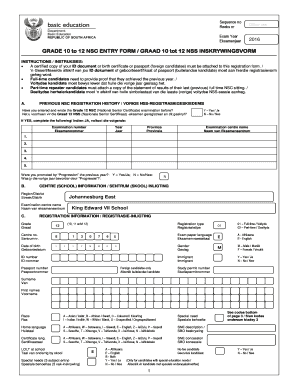
Get Grade 12 Application Forms 2020-2026
How it works
-
Open form follow the instructions
-
Easily sign the form with your finger
-
Send filled & signed form or save
How to fill out the Grade 12 Application Forms online
Filling out the Grade 12 application forms online is a crucial step in your educational journey. This guide provides a clear and supportive overview of each section and helps you navigate the process effectively.
Follow the steps to complete your application with ease.
- Click the ‘Get Form’ button to access the Grade 12 Application Form and open it in the designated editor.
- Begin with the section labeled 'Previous NSC Registration History.' Indicate whether you have entered and written the Grade 12 NSC examination before by selecting 'Yes' or 'No.' If you select 'Yes,' fill in the required fields such as examination number, year, province, and examination centre name.
- Next, proceed to the 'Centre (School) Information' segment. Fill in the district or region as well as the name of the examination centre where you plan to register.
- In the 'Registration Information' section, indicate the grade you are applying for, your date of birth, ID number, gender, and registration type (full-time or part-time). Specify the exam paper language and provide any necessary details for foreign candidates.
- Navigate to the 'Subject Choices' section. List the subjects you wish to take, including any practical components required for specific subjects. Make sure to note any additional subjects and attach written approval when necessary.
- Complete the 'General' section by providing your postal address, telephone number, cellphone number, and email address. This information is essential for communication purposes.
- Review the 'Signed By' section carefully. Here, you must declare the accuracy of the information provided. Obtain signatures from the candidate and their parent or guardian, along with the principal's signature.
- Finally, confirm all information is complete, and save your changes. You can then download, print, or share the form as necessary.
Take action now and complete your Grade 12 application forms online to ensure your successful registration.
Related links form
To fill out forms correctly, especially Grade 12 application forms, ensure you follow all instructions explicitly. Take your time to review each section, and if an option does not apply to you, indicate that clearly. Proofreading your completed form can catch any potential errors before submission, enhancing your application’s professionalism and accuracy. Consulting with a mentor can also provide valuable feedback.
Industry-leading security and compliance
US Legal Forms protects your data by complying with industry-specific security standards.
-
In businnes since 199725+ years providing professional legal documents.
-
Accredited businessGuarantees that a business meets BBB accreditation standards in the US and Canada.
-
Secured by BraintreeValidated Level 1 PCI DSS compliant payment gateway that accepts most major credit and debit card brands from across the globe.


