Loading
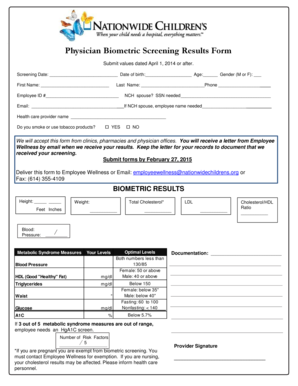
Get Biometric Screening Form 2020-2026
How it works
-
Open form follow the instructions
-
Easily sign the form with your finger
-
Send filled & signed form or save
How to fill out the Biometric Screening Form online
Completing the biometric screening form online is a straightforward process that helps monitor and improve your health. This guide provides clear instructions to ensure you can effectively complete every section of the form with ease.
Follow the steps to successfully fill out the Biometric Screening Form online.
- Click ‘Get Form’ button to obtain the form and open it in the editor.
- Begin by entering the screening date in the designated field, ensuring it is dated April 1, 2014 or after.
- Fill in your date of birth, age, and select your gender (using M or F).
- Provide your first name and last name in the corresponding fields.
- Enter your phone number, ensuring it follows standard formatting.
- Include your employee ID number and indicate if you are a spouse through NCH, providing your social security number if necessary.
- Enter your email address for follow-up communication regarding your results.
- If you indicate that you are an NCH spouse, provide the employee’s name associated with your submission.
- Input the name of your healthcare provider in the appropriate section.
- Indicate whether you smoke or use tobacco products by selecting YES or NO.
- Fill in the biometric results section with your height, weight, total cholesterol, and other required health measures using the provided fields.
- If applicable, include your metabolic syndrome measures such as blood pressure, waist measurement, glucose levels, and A1C results.
- After completing all fields, ensure that all information is accurate and complete.
- Once finished, you can save changes, download, print, or share the form as needed.
Complete your biometric screening form online to help monitor your health.
A biometric screening provides a comprehensive view of your health by measuring vital indicators such as blood pressure, cholesterol levels, and glucose levels. These metrics help assess your risk for chronic conditions like heart disease or diabetes. Filling out a Biometric Screening Form correctly ensures that you capture these important health indicators and track changes over time.
Industry-leading security and compliance
US Legal Forms protects your data by complying with industry-specific security standards.
-
In businnes since 199725+ years providing professional legal documents.
-
Accredited businessGuarantees that a business meets BBB accreditation standards in the US and Canada.
-
Secured by BraintreeValidated Level 1 PCI DSS compliant payment gateway that accepts most major credit and debit card brands from across the globe.


