Loading
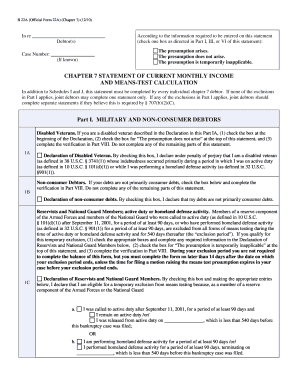
Get Form 22a
How it works
-
Open form follow the instructions
-
Easily sign the form with your finger
-
Send filled & signed form or save
How to fill out the Form 22a online
Filling out the Form 22a online can seem challenging, especially for those unfamiliar with legal procedures. This guide aims to provide clear, step-by-step instructions to help you complete the form accurately and efficiently.
Follow the steps to complete the Form 22a online.
- Press the ‘Get Form’ button to access the form and open it in your preferred editing tool.
- Start by entering the names of the debtor(s) and the case number if you have it available.
- In Part I, determine your eligibility based on your status as a military or non-consumer debtor. Check the appropriate box that reflects your situation.
- If applicable, complete the declarations for disabled veterans or reservists, providing any necessary details as instructed.
- In Part II, select your marital or filing status and enter your current monthly income from various sources for the past six months. Ensure that each figure is entered in the correct column.
- Continue to Part III to calculate the annualized current monthly income. Enter the median family income for your state and household size based on the guidelines provided.
- Proceed to Part IV to further calculate your current monthly income, making any necessary adjustments based on your marital status or other factors as instructed.
- Move to Part V to calculate deductions from income. Enter the total allowed under both IRS standards and any additional claims for necessary expenses.
- In Part VI, evaluate whether or not the presumption arises based on the calculations completed in previous parts. Follow the instructions as per your results.
- Complete any additional expense claims in Part VII, if applicable. Ensure to document your monthly expenses thoroughly.
- Finally, in Part VIII, sign and date the form to verify that the information provided is correct. If it is a joint case, both debtors must sign.
- Once you have filled out all necessary fields, save your changes, and you may opt to download, print, or share the form as needed.
Complete your Form 22a online today to stay on track with your legal obligations.
Related links form
How to complete a VA Form 21 22 (Step by Step) Name of veteran (first, middle, last) Veterans social security number. VA file number. Veteran's date of birth (month, day, year) Veteran's service number. Branch of service. Veterans mailing address (number and street or rural route, city, or P.O., state, and ZIP code)
Industry-leading security and compliance
US Legal Forms protects your data by complying with industry-specific security standards.
-
In businnes since 199725+ years providing professional legal documents.
-
Accredited businessGuarantees that a business meets BBB accreditation standards in the US and Canada.
-
Secured by BraintreeValidated Level 1 PCI DSS compliant payment gateway that accepts most major credit and debit card brands from across the globe.


