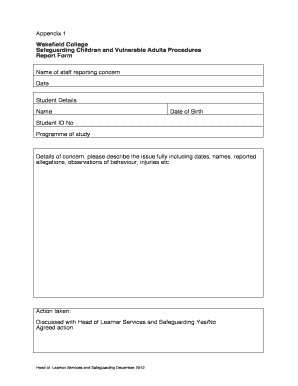
Get Safeguarding Reporting Form
How it works
-
Open form follow the instructions
-
Easily sign the form with your finger
-
Send filled & signed form or save
How to fill out the Safeguarding Reporting Form online
Filling out the Safeguarding Reporting Form online is an essential step in ensuring the safety and well-being of children and vulnerable adults. This guide will walk you through the necessary steps to complete the form accurately and efficiently.
Follow the steps to complete the Safeguarding Reporting Form online.
- Click the ‘Get Form’ button to access the form. This will open the Safeguarding Reporting Form in your preferred editor.
- Enter your name in the 'Name of staff reporting concern' field. This identifies the individual submitting the report.
- Fill in the 'Date' field with the current date to document when the concern is being reported.
- Provide the student's details by entering their name into the 'Student Details' section.
- Complete the 'Date of Birth' field with the student's birth date, ensuring accuracy for identification purposes.
- Input the 'Student ID No' to uniquely identify the student in the system.
- Document the 'Programme of study' the student is enrolled in, providing context for the report.
- In the 'Details of concern' section, describe the issue thoroughly, including any relevant dates, names, reported allegations, observations of behavior, and any injuries noted.
- Indicate whether the concern was discussed with the Head of Learner Services and Safeguarding by selecting 'Yes' or 'No' from the provided options.
- If applicable, note any agreed action taken after discussing with the Head of Learner Services and Safeguarding.
- Similarly, indicate whether the concern was discussed with your Line Manager.
- Include any agreed action that will be taken following the discussion with your Line Manager.
- Sign the form in the 'Signature of staff completing form' section to confirm your submission.
- Enter the date of completion of the form to provide a formal record.
- Leave the last section for the Head of Learner Services and Safeguarding or Line Manager to complete, including actions taken and their signature.
- Once all fields are filled, save your changes. You can download, print, or share the completed form as necessary.
Complete the Safeguarding Reporting Form online to help ensure safety and support for everyone involved.
The 5 R's of safeguarding are Recognize, Respond, Report, Record, and Refer. Recognizing the signs of abuse is essential, followed by an appropriate response. Reporting involves informing the necessary authorities, and recording details accurately is vital for documentation. Referring the case to experts ensures that the concern is handled professionally. Using a Safeguarding Reporting Form simplifies these steps, making it easier for you to adhere to best practices.
Industry-leading security and compliance
-
In businnes since 199725+ years providing professional legal documents.
-
Accredited businessGuarantees that a business meets BBB accreditation standards in the US and Canada.
-
Secured by BraintreeValidated Level 1 PCI DSS compliant payment gateway that accepts most major credit and debit card brands from across the globe.


