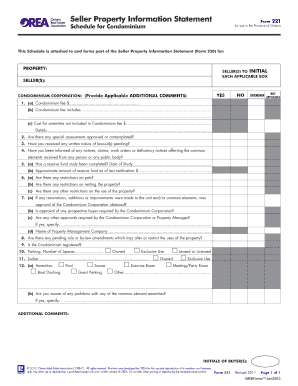
Get Seller Property Information Statement
How it works
-
Open form follow the instructions
-
Easily sign the form with your finger
-
Send filled & signed form or save
How to fill out the Seller Property Information Statement online
Filling out the Seller Property Information Statement is an essential step in the property selling process. This guide provides a comprehensive and user-friendly approach to completing the form online, ensuring that all necessary information is accurately captured.
Follow the steps to complete the form online
- Press the ‘Get Form’ button to access the document and open it in your preferred editor.
- Begin by identifying the property you are selling at the designated PROPERTY section. Ensure that all relevant details are correctly listed.
- In the SELLER(S) section, select each applicable box to indicate your status as the seller, including any additional comments pertinent to the property.
- Fill out the sections regarding condominium fees, including specific amounts and details of what the fees cover.
- Complete all remaining sections about pets, renovation approvals, common element amenities, and any known issues.
- Once all fields are completed, make sure to save changes, and print, download, or share the form as necessary.
Complete the Seller Property Information Statement online today for a smooth selling process.
Most seller property disclosures, including the Seller Property Information Statement, aim to inform buyers about the home's condition and any known defects. These disclosures are required to promote transparency and fairness in real estate transactions. By ensuring that buyers receive all necessary information, sellers can avoid potential disputes and build a trusting relationship with prospective buyers. Platforms like USLegalForms can assist in generating proper disclosures to meet these requirements.
Industry-leading security and compliance
-
In businnes since 199725+ years providing professional legal documents.
-
Accredited businessGuarantees that a business meets BBB accreditation standards in the US and Canada.
-
Secured by BraintreeValidated Level 1 PCI DSS compliant payment gateway that accepts most major credit and debit card brands from across the globe.


