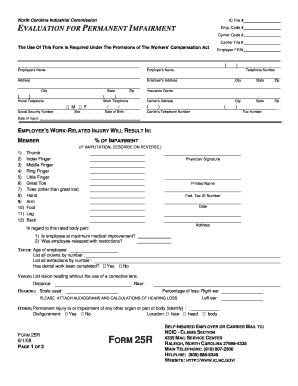
Get Form 25r
How it works
-
Open form follow the instructions
-
Easily sign the form with your finger
-
Send filled & signed form or save
How to fill out the Form 25r online
Filling out the Form 25r is an essential step in the process of evaluating permanent impairment under the North Carolina Workers' Compensation Act. This guide provides clear instructions on how to complete the form online, ensuring that you provide all necessary information accurately and efficiently.
Follow the steps to fill out the Form 25r online:
- Press the ‘Get Form’ button to access the form and open it in your preferred editor.
- Begin by entering the employee's name, employer's name, and their respective addresses in the designated fields. Make sure that the information is accurate and up-to-date.
- In the fields for industry-specific codes, enter the employer code, carrier code, and carrier file number. This information helps in categorizing the claim properly.
- Fill in the fields for the employer's Federal Employer Identification Number (FEIN), the employee’s date of birth, and social security number. Ensure this information is kept confidential.
- Indicate the date of injury in the provided field and describe the employee's work-related injury that leads to the evaluation for permanent impairment.
- Identify the member and percentage of impairment for each affected body part. Use the list provided to mark the appropriate impairments and provide additional details where necessary.
- In the section regarding teeth, specify any crowns or extractions by number and indicate whether all dental work has been completed.
- For the vision section, enter the distance and near vision readings without corrective lenses.
- Document the hearing scale used, and percentage of loss for the right ear. Be sure to attach any audiograms that support your claim.
- In the 'Other' section, specify any additional permanent injuries or impairments, including details on disfigurement, if applicable.
- Upon completion of all fields, review the information for accuracy. Ensure that all required signatures and dates are included.
- Finally, save the changes, then download, print, or share the completed form as necessary for submission to the NC Industrial Commission.
Complete your documents online today to ensure a smooth process.
Filing for workers' compensation in North Carolina involves several key steps, including notifying your employer about the injury, seeking medical treatment, and completing the required forms. You will need to fill out the appropriate forms, such as the Form 18, to ensure your claim is recorded correctly. Using platforms like uslegalforms can help you navigate these requirements easily. Keeping thorough records and documentation is essential for a successful claim.
Industry-leading security and compliance
-
In businnes since 199725+ years providing professional legal documents.
-
Accredited businessGuarantees that a business meets BBB accreditation standards in the US and Canada.
-
Secured by BraintreeValidated Level 1 PCI DSS compliant payment gateway that accepts most major credit and debit card brands from across the globe.


