Loading
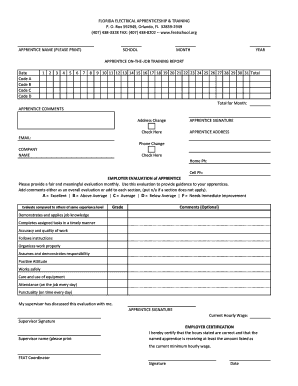
Get Feat Program
How it works
-
Open form follow the instructions
-
Easily sign the form with your finger
-
Send filled & signed form or save
How to fill out the Feat Program online
Filling out the Feat Program form is an essential step for apprentices in electrical training. This guide offers clear, step-by-step instructions on how to complete the form online, ensuring a smooth and efficient submission process.
Follow the steps to successfully complete the Feat Program form.
- Press the 'Get Form' button to access the Feat Program form and open it in your preferred editor.
- Begin by entering your name in the 'Apprentice Name' section. Ensure that you print your name clearly.
- Fill in the 'School' field with the name of your training institution. This helps identify your educational affiliation.
- Record the 'Month' and 'Year' for which you are reporting your on-the-job training. This is crucial for tracking your progress.
- Complete the 'On-the-Job Training Report' section by inputting the date and filling in the applicable codes and tasks you have completed during each day of the month.
- At the end of the report, calculate and enter the 'Total for Month' to summarize your hours worked.
- In the 'Apprentice Comments' section, check the box for any address changes or phone number updates that apply.
- Sign the form in the 'Apprentice Signature' area and include your current address and email.
- Provide your employer's information in the 'Company Name' section and confirm any changes to phone numbers.
- The employer should complete the 'Employer Evaluation of Apprentice' by evaluating your performance across various criteria.
- Ensure the evaluation includes comments, if applicable, and both you and your supervisor should sign the evaluation.
- Obtain the supervisor's printed name and their signature in the appropriate sections.
- Finally, the training officer or bookkeeper should verify the hours worked and your current hourly wage, signing in the designated area.
- Once the form is fully completed, you can save changes, download, print, or share the completed Feat Program form as needed.
Complete your Feat Program form online today to ensure your training documentation is accurate and timely.
Related links form
Requisites of valid Attestation For an attestation to be valid it must be done by two or more persons. The witnesses must have seen the executant sign the document concerned or should have received the personal acknowledgement from the executant himself.
Industry-leading security and compliance
US Legal Forms protects your data by complying with industry-specific security standards.
-
In businnes since 199725+ years providing professional legal documents.
-
Accredited businessGuarantees that a business meets BBB accreditation standards in the US and Canada.
-
Secured by BraintreeValidated Level 1 PCI DSS compliant payment gateway that accepts most major credit and debit card brands from across the globe.


