Loading
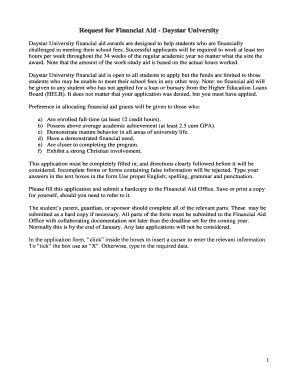
Get Daystar University Online Application
How it works
-
Open form follow the instructions
-
Easily sign the form with your finger
-
Send filled & signed form or save
How to fill out the Daystar University Online Application online
The Daystar University Online Application is a crucial step for students seeking financial aid at the university. This guide provides a comprehensive overview of the application process and detailed instructions for each section of the form.
Follow the steps to complete your application effectively.
- Press the 'Get Form' button to access the online application form and open it in your editing tool.
- Fill in your personal information, including your name, date of birth, and address. Ensure that all fields are completed accurately.
- Provide family information by indicating the details of your parents or guardians, including their occupations and education levels. Be thorough and ensure that you detail your family’s financial situation.
- Outline your educational background by indicating the institutions you have attended, the years of study, and your final grades. Include any vocational training if applicable.
- In the financial assessments section, estimate your costs for the upcoming academic year and indicate your funding sources. Ensure that you calculate your total need accurately.
- Complete the extracurricular activities section, detailing your involvement in clubs and societies along with your sports participation.
- Respond to the essay questions provided in the form. Write concise and relevant paragraphs that reflect your experiences and aspirations.
- Review all information entered in the application carefully, ensuring there are no errors or incomplete sections.
- Submit your application, ensuring to save or print a copy for your records. Remember to submit any required supporting documentation to the Financial Aid Office before the deadline.
Begin filling out your Daystar University Online Application now to secure your financial aid!
Requirements for the Daystar University application may include a completed application form, academic transcripts, and identification documents. Additionally, specific programs may have unique prerequisites. Review the guidelines provided in the Daystar University Online Application to ensure you meet all necessary criteria.
Industry-leading security and compliance
US Legal Forms protects your data by complying with industry-specific security standards.
-
In businnes since 199725+ years providing professional legal documents.
-
Accredited businessGuarantees that a business meets BBB accreditation standards in the US and Canada.
-
Secured by BraintreeValidated Level 1 PCI DSS compliant payment gateway that accepts most major credit and debit card brands from across the globe.


