Loading
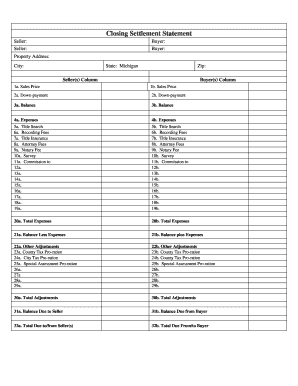
Get Closing Statement Real Estate 2020-2025
How it works
-
Open form follow the instructions
-
Easily sign the form with your finger
-
Send filled & signed form or save
How to fill out the Closing Statement Real Estate online
Filling out a Closing Statement Real Estate form is a critical step in finalizing any real estate transaction. This guide provides clear and concise instructions to help users complete the form accurately and efficiently online.
Follow the steps to fill out your Closing Statement Real Estate form online.
- Click ‘Get Form’ button to obtain the form and open it in the editor.
- In the 'Seller' and 'Buyer' sections, enter the names of the sellers and buyers as applicable. Ensure that all names are spelled correctly and match the legal documents.
- Under 'Property Address', input the complete address of the property involved in the transaction, including the city, state (Michigan), and zip code.
- In the 'Sales Price' fields (1a and 1b), record the sales prices for both the seller and buyer. This reflects the price agreed upon for the transaction.
- Fill in the 'Down-payment' fields (2a and 2b) with the amounts provided by the seller and buyer. Accurate down-payment figures are essential for calculations.
- In the 'Balance' fields (3a and 3b), calculate the remaining balances after the down-payment. This aids in determining what is still owed.
- Complete the 'Expenses' sections (4a and 4b) with relevant costs incurred during the transaction. Be thorough to ensure all expenses are captured.
- Fill in fields for various fees such as 'Title Search', 'Recording Fees', 'Title Insurance', 'Attorney Fees', 'Notary Fee', and 'Survey'. Ensure each is accurately reported in both seller and buyer columns.
- For commission and other potential fees in sections 11a to 19a (and respective buyer columns), provide information pertinent to any commissions or fees applicable.
- In fields 'Total Expenses' (20a and 20b), sum the expenses listed above. This total is crucial for financial summaries.
- Calculate and fill out the 'Balance Less Expenses' (21a) and 'Balance Plus Expenses' (21b) to reflect net amounts after considering the expenses.
- Input details for any 'Other Adjustments' (22a and 22b) and prorations (county and city tax prorations) as these can affect final amounts for both parties.
- Conclude by filling in 'Total Adjustments' (30a and 30b) and ascertain the final balances due to/from sellers and buyers (31a, 31b, 32a, and 32b).
- Finally, review the entire form for accuracy. Once satisfied, save changes, download, print, or share the completed form as needed.
Complete your Closing Statement Real Estate form online today to ensure a smooth transaction.
Related links form
A brief closing statement summarizes the essential points of a transaction or discussion, providing clarity and closure. In real estate, it details the main financial terms without going into exhaustive detail. This helps buyers and sellers quickly grasp the important elements of the closing statement real estate, making it easier to finalize the process.
Industry-leading security and compliance
US Legal Forms protects your data by complying with industry-specific security standards.
-
In businnes since 199725+ years providing professional legal documents.
-
Accredited businessGuarantees that a business meets BBB accreditation standards in the US and Canada.
-
Secured by BraintreeValidated Level 1 PCI DSS compliant payment gateway that accepts most major credit and debit card brands from across the globe.


