Loading
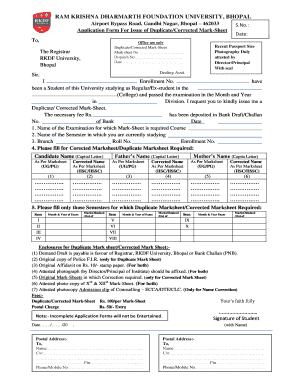
Get Rkdf University Marksheet 2020-2025
How it works
-
Open form follow the instructions
-
Easily sign the form with your finger
-
Send filled & signed form or save
How to fill out the Rkdf University Marksheet online
This guide provides comprehensive instructions on how to complete the Rkdf University Marksheet online. By following these steps, you can ensure that your application for a duplicate or corrected mark sheet is filled out accurately and efficiently.
Follow the steps to fill out your mark sheet application.
- Press the ‘Get Form’ button to access the form and open it in your designated editor.
- Begin by entering your personal details. This includes your enrollment number, your status as a regular or ex-student, the name of the college you attended, and the month and year you completed your examination.
- Indicate the type of mark sheet you are requesting by checking either the duplicate or corrected mark sheet option.
- Fill in the examination details. List the name of the examination, the semester you are currently studying, and your branch. Also, provide your roll number.
- For a corrected mark sheet, you need to fill out the necessary corrections for your name, your father's name, and your mother's name. Ensure all names are entered in capital letters as required.
- Provide semester details for which the duplicate or corrected mark sheet is required. Fill in the semester number, the month and year of examination, and marks obtained.
- Attach all necessary enclosures as specified, including the demand draft, original police FIR (if applicable), original affidavit, and attested photographs.
- Double-check your application for completeness and accuracy, ensuring all required fields are filled out and supporting documentation is included.
- Once the form is completed, you can save your changes, download the completed document, print it, or share it as needed.
Complete your application for the Rkdf University Marksheet online today.
The fees structure for RKDF Homeopathy Medical College in Bhopal is designed to be affordable while delivering a high standard of education. You can expect details about tuition fees, lab fees, and other costs to be clearly outlined on the college's official website. Always keep your Rkdf University Marksheet updated for transparency regarding your educational expenses.
Industry-leading security and compliance
US Legal Forms protects your data by complying with industry-specific security standards.
-
In businnes since 199725+ years providing professional legal documents.
-
Accredited businessGuarantees that a business meets BBB accreditation standards in the US and Canada.
-
Secured by BraintreeValidated Level 1 PCI DSS compliant payment gateway that accepts most major credit and debit card brands from across the globe.


