Loading
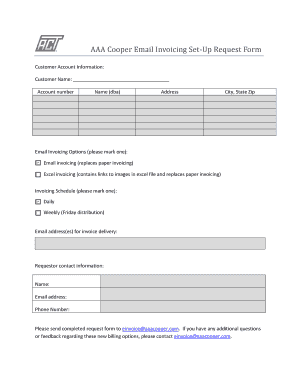
Get Invoice By Email Request - Aaa Cooper Transportation
How it works
-
Open form follow the instructions
-
Easily sign the form with your finger
-
Send filled & signed form or save
How to fill out the Invoice By Email Request - AAA Cooper Transportation online
This guide will provide you with a clear, step-by-step approach to completing the Invoice By Email Request form for AAA Cooper Transportation. By following these instructions, you will ensure that your invoicing preferences are submitted accurately and efficiently.
Follow the steps to successfully complete the Invoice By Email Request form.
- Click the ‘Get Form’ button to initiate the process and open the form in the editor.
- Begin by filling in the customer account information. Enter the customer name, account number, name (dba), address, city, state, and zip code in the appropriate fields.
- Choose your email invoicing options by marking one of the following: email invoicing, which replaces paper invoicing, or excel invoicing, which contains links to images in an excel file and also replaces paper invoicing.
- Indicate your preferred invoicing schedule by selecting either daily or weekly (Friday distribution) from the options provided.
- Enter the email address or addresses where invoices will be delivered. Ensure that the addresses are accurate to avoid any delivery issues.
- Provide your contact information as the requestor. Fill in your name, email address, and phone number in the corresponding fields.
- After completing the form, review all entries for accuracy and clarity. Make any necessary adjustments.
- Once satisfied with your form, save your changes. You may also have the option to download, print, or share the form as needed.
Take the next step in managing your invoicing by completing your form online today!
The following tips can be used as a reference when creating an SOW. Avoid verbs that can lead to vague statements. The phrase "the contractor shall perform" definitively states which party is to do the work. Avoid "should" or "may" because they leave the decision for action up to the contractor.
Industry-leading security and compliance
US Legal Forms protects your data by complying with industry-specific security standards.
-
In businnes since 199725+ years providing professional legal documents.
-
Accredited businessGuarantees that a business meets BBB accreditation standards in the US and Canada.
-
Secured by BraintreeValidated Level 1 PCI DSS compliant payment gateway that accepts most major credit and debit card brands from across the globe.


