Loading
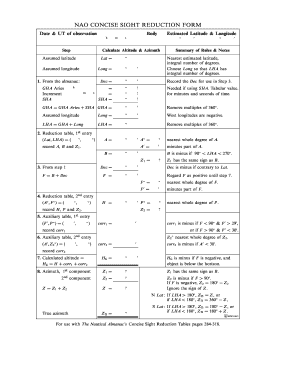
Get Sight Reduction Form 2020-2026
How it works
-
Open form follow the instructions
-
Easily sign the form with your finger
-
Send filled & signed form or save
How to fill out the Sight Reduction Form online
Filling out the Sight Reduction Form online is a systematic process that helps users calculate astronomical positions for navigation. This guide provides clear, step-by-step instructions to ensure accurate completion of the form, catering to users of all experience levels.
Follow the steps to successfully complete the Sight Reduction Form.
- Click ‘Get Form’ button to access the Sight Reduction Form and open it for editing.
- Begin by entering the date and Universal Time (UT) of your observation. These fields are crucial as they affect subsequent calculations.
- In the ‘Estimated Latitude & Longitude’ section, provide your best estimates. Ensure the latitude is in degrees and minutes, while longitude should reflect negative values for west longitudes.
- Next, move to the ‘Calculate Altitude & Azimuth’ section. Here, derive the Declination (Dec) from the almanac which you will use in further calculations.
- For the GHA calculation, add the GHA Aries to the SHA value you found. Ensure to keep values between 0° and 360° by removing multiples of 360°.
- Proceed to calculate the Local Hour Angle (LHA) by adding the calculated GHA to your assumed longitude.
- In the reduction table, record your values for latitude and LHA. Calculate A degree based upon these recorded values for further reductions.
- Continue through the auxiliary tables where you will calculate corrections based on your obtained values. Record the correlations to adjust your altitude calculations accurately.
- After filling all calculations and corrections, finalize your Calculated Altitude (Hc) and complete the azimuth calculations.
- Finally, review all entries for accuracy. Once confirmed, you can save changes, download, print, or share the completed Sight Reduction Form.
Complete your documents online now to streamline your navigation calculations.
A sight reduction table is primarily used to simplify and streamline the process of celestial navigation. By providing calculations that relate observations of stars or planets to geographical positions, the Sight Reduction Form transforms complex data into usable information. This tool is indispensable for navigators who seek accuracy and reliability in their courses.
Industry-leading security and compliance
US Legal Forms protects your data by complying with industry-specific security standards.
-
In businnes since 199725+ years providing professional legal documents.
-
Accredited businessGuarantees that a business meets BBB accreditation standards in the US and Canada.
-
Secured by BraintreeValidated Level 1 PCI DSS compliant payment gateway that accepts most major credit and debit card brands from across the globe.


