Loading
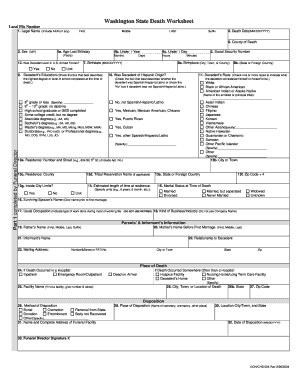
Get Writable Online Worksheets Form
How it works
-
Open form follow the instructions
-
Easily sign the form with your finger
-
Send filled & signed form or save
How to use or fill out the Writable Online Worksheets Form online
Filling out the Writable Online Worksheets Form online is a straightforward process designed to gather essential information efficiently. This guide will provide you with clear, step-by-step instructions to help you complete the form accurately and effectively.
Follow the steps to successfully complete the form.
- Click ‘Get Form’ button to obtain the form and open it in your editor.
- Begin by entering the legal name of the decedent, including any aliases if applicable. This includes first, middle, last names, and any suffix.
- Enter the date of death in the format MM/DD/YYYY. This is crucial for documenting the timeline of events.
- Indicate the sex of the decedent by selecting either M for male or F for female.
- Provide the age of the decedent at their last birthday, as well as information for those under 1 year old. Specify the applicable months or days as required.
- Record the social security number of the decedent. This information is essential for legal documentation.
- Fill in the birth date of the decedent in the format MM/DD/YYYY, including the birthplace and state or foreign country.
- Complete the section on the decedent’s education by checking the box that reflects the highest level of education completed at the time of death.
- Indicate if the decedent was of Hispanic origin by checking the appropriate box.
- Select one or more races that the decedent identified with, ensuring to follow the instructions provided for multiple identities.
- Fill out the residence information, including street address, city, state, and zip code, along with the length of time at that residence.
- Select the marital status of the decedent at the time of death and provide the surviving spouse’s name, if applicable.
- Enter parents' names and the informant’s information. Include the mailing address and relationship to the decedent.
- Document the place of death, specifying if it occurred in a hospital or elsewhere, and provide the facility name if applicable.
- Fill in the method of disposition and place of disposition, including location details and date of disposition.
- Finalize the form by ensuring all sections are completed accurately. Users can then save changes, download, print, or share the filled-out form.
Take the next step in managing important documents by completing the Writable Online Worksheets Form online.
2:13 4:16 Suggested clip How to Create Digital Worksheets - YouTubeYouTubeStart of suggested clipEnd of suggested clip How to Create Digital Worksheets - YouTube
Industry-leading security and compliance
US Legal Forms protects your data by complying with industry-specific security standards.
-
In businnes since 199725+ years providing professional legal documents.
-
Accredited businessGuarantees that a business meets BBB accreditation standards in the US and Canada.
-
Secured by BraintreeValidated Level 1 PCI DSS compliant payment gateway that accepts most major credit and debit card brands from across the globe.


