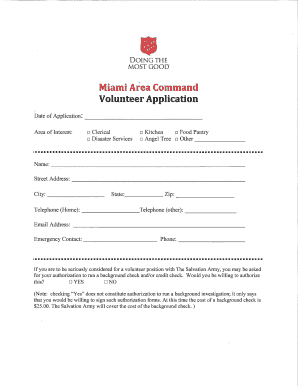
Get Salvation Army Application
How it works
-
Open form follow the instructions
-
Easily sign the form with your finger
-
Send filled & signed form or save
How to fill out the Salvation Army Application online
Completing the Salvation Army Application online can be a straightforward process when you understand each section of the form. This guide will provide you with detailed instructions to help you successfully fill out the application.
Follow the steps to complete the Salvation Army Application online
- Click ‘Get Form’ button to obtain the form and open it in the editor.
- Begin by entering your personal information in the designated fields. This typically includes your full name, address, phone number, and email address. Ensure all information is accurate to avoid delays.
- In the next section, provide any relevant background information requested. This may include your employment status, financial situation, and any previous experiences with the Salvation Army. Be honest and thorough in your responses.
- You may be asked to specify the type of assistance you are seeking. Clearly select or describe the services for which you are applying, ensuring your needs are well-articulated.
- Review all your answers carefully in the review section. Check for any errors or omissions before proceeding to the final steps.
- Once you are satisfied with your submission, you can save your changes, download the completed application, print a copy for your records, or share the form as needed.
Take the first step towards assistance by completing the Salvation Army Application online today.
The Salvation Army does not accept items or conduct activities that conflict with its mission of support and service. For instance, they typically do not accept donations of expired food or items that are not in usable condition. Additionally, any applications involving illegal activities or discrimination are not welcomed. It's important to review their guidelines or contact local branches to clarify what is or isn’t acceptable.
Industry-leading security and compliance
-
In businnes since 199725+ years providing professional legal documents.
-
Accredited businessGuarantees that a business meets BBB accreditation standards in the US and Canada.
-
Secured by BraintreeValidated Level 1 PCI DSS compliant payment gateway that accepts most major credit and debit card brands from across the globe.


