Loading
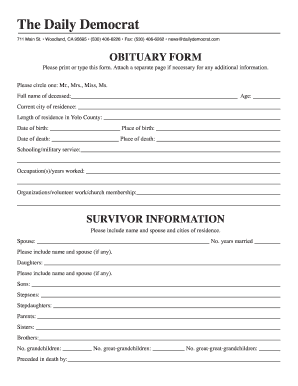
Get Fill In The Blank Obituary Template 2020-2025
How it works
-
Open form follow the instructions
-
Easily sign the form with your finger
-
Send filled & signed form or save
How to use or fill out the Fill In The Blank Obituary Template online
Filling out an obituary form can be a meaningful way to honor a loved one's life. This guide will walk you through the process of completing the Fill In The Blank Obituary Template online with clarity and support.
Follow the steps to successfully complete the obituary form.
- Click the ‘Get Form’ button to access the obituary template and open it in an online editor.
- Begin by entering the full name of the deceased and age in the appropriate fields. This information is central to the obituary and should be clear.
- Next, provide the current city of residence and the length of residence in Yolo County. Detail these items concisely as they contribute to the personal story.
- Fill in the date and place of birth. Be sure to double-check the accuracy of these details as they are significant identifiers.
- Record the date and place of death, and note any schooling or military service relevant to the deceased's life.
- Include information regarding the deceased's occupation(s) and years worked. This provides context about their professional contributions.
- Document organizations, volunteer work, or church memberships the deceased was a part of, as these reflect their interests and community involvement.
- Transition to the survivor information section. Here, list the spouse, if any, along with the number of years married. Additionally, include names for daughters, sons, stepsons, stepdaughters, parents, and siblings.
- Indicate the number of grandchildren, great-grandchildren, and great-great-grandchildren present. This enriches the family context within the obituary.
- For service information, select the types of services being held, providing dates, times, and locations. This is important for informing family and friends.
- Finally, provide your name and relationship to the deceased, along with your contact number for any necessary follow-ups.
- Once all fields are completed, you can save your changes, download, print, or share the obituary form as needed.
Complete your obituary document online today to ensure a fitting tribute to a loved one.
The correct order of an obituary usually starts with the name of the deceased, followed by their age and dates, a brief biography, and information about family members. Finally, it concludes with service details and any memorial contributions. A Fill In The Blank Obituary Template can help you maintain this order, ensuring you convey the necessary information respectfully.
Industry-leading security and compliance
US Legal Forms protects your data by complying with industry-specific security standards.
-
In businnes since 199725+ years providing professional legal documents.
-
Accredited businessGuarantees that a business meets BBB accreditation standards in the US and Canada.
-
Secured by BraintreeValidated Level 1 PCI DSS compliant payment gateway that accepts most major credit and debit card brands from across the globe.


