Loading
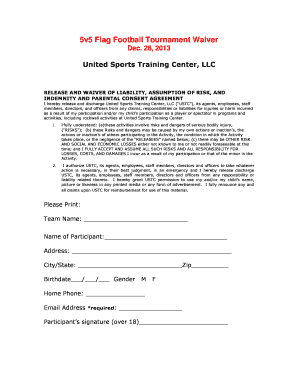
Get Ustc Flag Football
How it works
-
Open form follow the instructions
-
Easily sign the form with your finger
-
Send filled & signed form or save
How to fill out the Ustc Flag Football online
This guide provides detailed instructions on how to fill out the Ustc Flag Football form online. Understanding each section will ensure you complete the form accurately and efficiently.
Follow the steps to successfully complete your registration.
- Click ‘Get Form’ button to obtain the form and open it in the editor.
- Begin by entering the team name in the designated field. Ensure that the name accurately represents your team to avoid any confusion.
- Enter the name of the participant in the provided space. This should be the individual who will be participating in the flag football activities.
- Fill out the address details. Include the street address, city, state, and zip code. Verify that all information is correct for effective communication.
- Provide the participant's birthdate by entering the day, month, and year in the appropriate format. This information is crucial for age verification.
- Select the participant's gender by marking either 'M' for male or 'F' for female in the corresponding section.
- Input the home phone number in the given field to ensure that USTC can contact the participant if necessary.
- Fill in the required email address. This email will be used for all communications regarding the flag football activities, so make sure it is current and accessible.
- If you are over 18, provide your signature at the bottom of the form. This signature indicates your agreement to the terms outlined in the waiver.
- After completing all fields, review the form for accuracy. Once you are satisfied with the information entered, save your changes, download, print, or share the completed form as needed.
Complete your Ustc Flag Football form online today to ensure your participation!
Convert a JPEG image to an e-signature Open the JPEG image in an image editor, such as Adobe Photoshop or Canva. Use the selection tools to isolate your signature from the rest of the image. Copy the signature to a new layer and save it as a PNG file. Open the PNG file in an e-signature tool, such as Oneflow.
Industry-leading security and compliance
US Legal Forms protects your data by complying with industry-specific security standards.
-
In businnes since 199725+ years providing professional legal documents.
-
Accredited businessGuarantees that a business meets BBB accreditation standards in the US and Canada.
-
Secured by BraintreeValidated Level 1 PCI DSS compliant payment gateway that accepts most major credit and debit card brands from across the globe.


