Loading
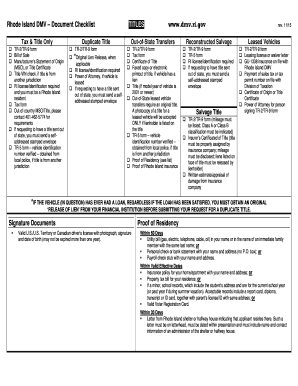
Get Tr 5 Form
How it works
-
Open form follow the instructions
-
Easily sign the form with your finger
-
Send filled & signed form or save
How to fill out the Tr 5 Form online
The Tr 5 Form is essential for managing salvage vehicle titles in Rhode Island. This guide provides clear, step-by-step instructions to assist users in completing the form online with ease.
Follow the steps to successfully complete the Tr 5 Form online.
- Click ‘Get Form’ button to obtain the form and open it in the editor.
- Identify the vehicle identification number (VIN) that needs to be verified. This should be done through your local police department if the vehicle title is from another jurisdiction.
- Fill in your personal information in the designated fields, including your full name, address, and contact details. Ensure that the information is accurate and matches your Rhode Island identification.
- Complete the sections regarding the vehicle details, including make, model, year, and the VIN. This information is vital for the processing of the salvage title.
- If applicable, upload any required documents like the original lien release or proof of residency. Make sure these documents are clear and legible.
- Review all the information entered to ensure correctness. Double-check the vehicle details and personal information.
- Once everything is verified, save changes made to the form. You will have options to download, print, or share the completed form as needed.
Complete your Tr 5 Form online to streamline your vehicle title process today.
Filing an income tax return form such as the Tr 5 Form can be done easily by following a systematic approach. Start by collecting all necessary financial information and documentation about your income and expenditures. You can access and fill out the Tr 5 Form online via the US Legal Forms platform, making the process efficient and user-friendly. After completing the form, ensure you submit it within the deadlines set by the tax authorities.
Industry-leading security and compliance
US Legal Forms protects your data by complying with industry-specific security standards.
-
In businnes since 199725+ years providing professional legal documents.
-
Accredited businessGuarantees that a business meets BBB accreditation standards in the US and Canada.
-
Secured by BraintreeValidated Level 1 PCI DSS compliant payment gateway that accepts most major credit and debit card brands from across the globe.


