Loading
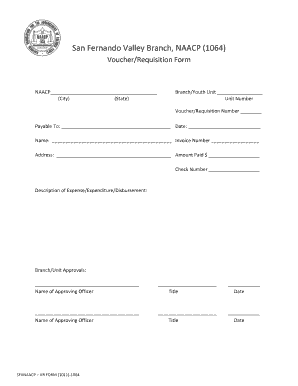
Get Requisition Form - San Fernando Valley Naacp - Sfvnaacp
How it works
-
Open form follow the instructions
-
Easily sign the form with your finger
-
Send filled & signed form or save
How to fill out the Requisition Form - San Fernando Valley NAACP - Sfvnaacp online
Filling out the Requisition Form for the San Fernando Valley NAACP is a straightforward process. This guide provides you with clear and comprehensive instructions to help you complete the form online with ease.
Follow the steps to accurately complete the requisition form.
- Click ‘Get Form’ button to obtain the form and open it in the editor.
- Begin filling out the top section by entering the name of your branch or youth unit, alongside its unit number. Make sure to also provide the voucher or requisition number.
- In the ‘Payable To’ field, specify the name of the individual or organization that the payment is intended for. Next, fill in the date on which you are submitting the requisition.
- Provide the name and invoice number associated with the expense in their respective fields.
- Fill in the address where the payment should be sent. Enter the amount that will be paid and the corresponding check number.
- In the description section, describe the expense, expenditure, or disbursement in detail. This helps clarify the purpose of the requisition.
- Ensure that you get the required approvals from the designated officers. Each approving officer should sign and provide their name, title, and the date on which they approved the requisition.
- Review all the information you have entered for accuracy. Check for any missing fields or necessary signatures.
- Once you have confirmed that everything is complete and correct, save your changes. You may choose to download, print, or share the completed requisition form as needed.
Start filling out your Requisition Form online today for a smooth submission process.
How to Generate a Signature Online Open our online signature tool. Drag and drop an empty PDF into the toolbox. Click “Your Signature” on the right-hand side. Draw, type, or upload your signature. Click “Create” and drag it onto the document. Hit “Finish & Sign” when you're done. Download your signature as a PDF.
Industry-leading security and compliance
US Legal Forms protects your data by complying with industry-specific security standards.
-
In businnes since 199725+ years providing professional legal documents.
-
Accredited businessGuarantees that a business meets BBB accreditation standards in the US and Canada.
-
Secured by BraintreeValidated Level 1 PCI DSS compliant payment gateway that accepts most major credit and debit card brands from across the globe.


