Loading
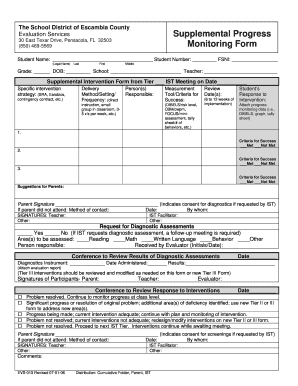
Get Printable Progress Monitoring Forms
How it works
-
Open form follow the instructions
-
Easily sign the form with your finger
-
Send filled & signed form or save
How to fill out the Printable Progress Monitoring Forms online
Filling out the Printable Progress Monitoring Forms is a critical step in tracking student progress and ensuring effective interventions. This guide provides clear, step-by-step instructions on how to complete the form online.
Follow the steps to fill out the Printable Progress Monitoring Forms effectively.
- Press the ‘Get Form’ button to obtain the form and open it in your online editor.
- Begin by entering the student's legal name in the designated fields: Last, First, and Middle. Make sure to fill in the student number and FSNI (Federal Student Number).
- Next, input the grade level and date of birth of the student, followed by the school name and teacher's name where applicable.
- On the form, indicate the tier and date of the previous Instructional Support Team (IST) meeting by filling out the Supplemental Intervention Form from Tier and the meeting date.
- Document the specific intervention strategy being used. This could include strategies like SRA, Earobics, or a contingency contract.
- Specify the delivery method, setting, and frequency of the intervention. For example, you might note that the instruction will be delivered in a small group setting three to five times per week.
- For the measurement tool and criteria for success, choose the assessment method such as DIBELS or CBM, and describe how success will be measured.
- Fill in the review dates. This should cover the range of 6 to 12 weeks of implementation.
- In the 'Student’s Response to Intervention' section, attach any progress monitoring data, such as graphs or tally sheets.
- Document the criteria for success by marking whether each criterion was met or not met.
- Collect and input suggestions for parents in the designated comments section.
- Ensure the parent signature section is signed to indicate consent for diagnostics if requested. If the parent did not attend, note the method of contact.
- Gather signatures from the teacher, IST facilitator, and evaluator in the provided signature fields.
- If applicable, indicate whether a request for diagnostic assessments is needed and specify the areas to be assessed.
- Lastly, review the entire form for completeness, and then save changes. You can choose to download, print, or share the completed form as necessary.
Start filling out your Printable Progress Monitoring Forms online today to ensure effective monitoring and support for your students.
Organizing progress monitoring data requires a systematic approach. Start by categorizing the data based on goals or subjects, and utilize Printable Progress Monitoring Forms for consistency. Creating visuals, such as charts or graphs, can enhance understanding and help illustrate trends over time. This organization ensures that everyone involved can easily access and interpret the data.
Industry-leading security and compliance
US Legal Forms protects your data by complying with industry-specific security standards.
-
In businnes since 199725+ years providing professional legal documents.
-
Accredited businessGuarantees that a business meets BBB accreditation standards in the US and Canada.
-
Secured by BraintreeValidated Level 1 PCI DSS compliant payment gateway that accepts most major credit and debit card brands from across the globe.


