Loading
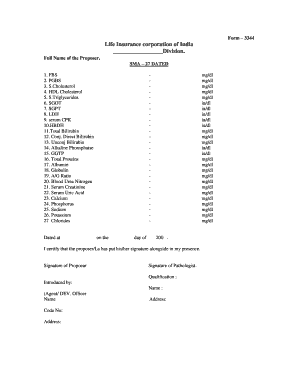
Get Lic Medical Form
How it works
-
Open form follow the instructions
-
Easily sign the form with your finger
-
Send filled & signed form or save
How to fill out the Lic Medical Form online
Filling out the Lic Medical Form online can be a straightforward process when you know the steps involved. This guide will provide clear instructions to help users complete the necessary sections of the form efficiently.
Follow the steps to fill out the Lic Medical Form online.
- Click ‘Get Form’ button to obtain the form and open it in the editor.
- Enter the full name of the proposer in the designated field. Ensure that the name is spelled correctly and matches other identification documents.
- Locate the date fields labeled ‘DATED at’ and ‘on the’ and enter the appropriate date information. Use the correct format as required.
- Fill in the sections related to medical test results. You will find specific labels such as ‘FBS’, ‘PGBS’, ‘S.Cholesterol’, and so forth. Enter the results in mg/dl or iu/dl as applicable.
- Proceed to complete the sections for the proposer’s certification. This includes signatures, which should be inputted in the provided signature fields.
- In the section labeled ‘Introduced by’, enter the name and code number of the agent or development officer. Fill in their address as well.
- After all fields are filled out, review the form for accuracy and completeness. Make any necessary adjustments.
- Finally, save the changes, and you may download, print, or share the completed form as needed.
Complete your documents online for a hassle-free experience.
To fill out a specimen signature, write your signature neatly and authentically in the specified section of the form. Ensure that your signature matches the one used on other legal documents for better verification. Including personal details, like your policy number, on the Lic Medical Form can further ensure accurate identification.
Industry-leading security and compliance
US Legal Forms protects your data by complying with industry-specific security standards.
-
In businnes since 199725+ years providing professional legal documents.
-
Accredited businessGuarantees that a business meets BBB accreditation standards in the US and Canada.
-
Secured by BraintreeValidated Level 1 PCI DSS compliant payment gateway that accepts most major credit and debit card brands from across the globe.


