Loading
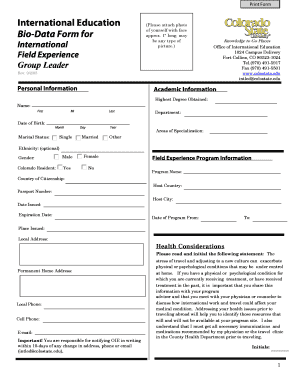
Get Biodata Form
How it works
-
Open form follow the instructions
-
Easily sign the form with your finger
-
Send filled & signed form or save
How to fill out the Biodata Form online
Filling out the Biodata Form online is a straightforward process that allows you to submit essential personal and academic information efficiently. This guide will walk you through each section to ensure you provide all necessary details accurately.
Follow the steps to complete the Biodata Form online.
- Click 'Get Form' button to obtain the Biodata Form and open it in your preferred online document editor.
- Begin by entering your personal information. Fill in your name, date of birth, and marital status. Make sure to provide your highest degree obtained and your department along with your areas of specialization.
- Specify your gender, whether you are a Colorado resident, and provide if you wish to disclose your ethnicity (this section is optional).
- Under Field Experience Program Information, enter the Program Name, Country of Citizenship, Passport Number, and other relevant details such as the host country and host city.
- Fill in your travel dates by indicating when the program starts and ends, and include the date when your passport was issued along with its expiration date.
- Provide your local address, phone numbers, and email. It's crucial to keep this information updated and notify the Office of International Education in writing within 10 days of any changes.
- Read the health considerations section carefully and initial where indicated to confirm that you understand your health responsibilities before traveling.
- Complete the General Release and Release of Information to Others sections. Make sure to check the appropriate permissions and provide emergency contact information.
- Answer the background check questions truthfully. If applicable, attach a letter of explanation for any charges and ensure this remains confidential.
- After thoroughly reviewing all your provided information for accuracy, you will be prompted to sign and date the form in multiple required sections.
- Finally, save your changes, and download, print, or share the completed Biodata Form as necessary to submit it to the relevant office.
Complete your Biodata Form online today to ensure your application is processed without delay.
Resumes and biodata serve different purposes, though both are used in job applications. A resume focuses primarily on your professional experience and skills, while biodata provides a more comprehensive view of personal details. It is crucial to understand these differences when preparing your job application documents.
Industry-leading security and compliance
US Legal Forms protects your data by complying with industry-specific security standards.
-
In businnes since 199725+ years providing professional legal documents.
-
Accredited businessGuarantees that a business meets BBB accreditation standards in the US and Canada.
-
Secured by BraintreeValidated Level 1 PCI DSS compliant payment gateway that accepts most major credit and debit card brands from across the globe.


