Loading
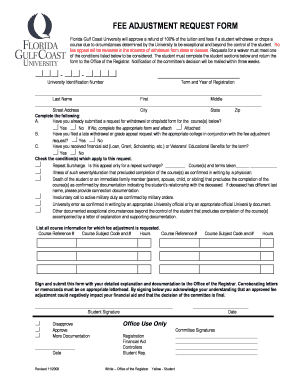
Get Fgcu Fee Adjustment Form 2020-2025
How it works
-
Open form follow the instructions
-
Easily sign the form with your finger
-
Send filled & signed form or save
How to fill out the Fgcu Fee Adjustment Form online
Filling out the Fgcu Fee Adjustment Form online is an essential step for students seeking a refund of tuition and fees due to exceptional circumstances. This guide provides clear and detailed instructions to assist users throughout the process.
Follow the steps to complete the fee adjustment request effectively.
- Click ‘Get Form’ button to obtain the form and open it in the editor.
- Enter your university identification number in the designated field to identify your record.
- Fill in the term and year of registration accurately to match your enrollment period.
- Provide your last name, first name, and middle name as necessary for identification.
- Complete your street address, city, state, and zip code to ensure proper correspondence.
- Indicate whether you have submitted a request for withdrawal or a drop/add form by selecting 'Yes' or 'No'. If you select 'No', remember to complete the appropriate form and attach it.
- Respond to whether you have filed a late withdrawal or grade appeal request with a 'Yes' or 'No'.
- Indicate if you have received financial aid or veterans' educational benefits for the term by selecting 'Yes' or 'No'.
- Check all conditions that apply to your request for a fee adjustment, providing additional documentation as required.
- List all course information pertinent to your fee adjustment request, including Course Reference Number, Course Subject Code and Number, and Credit Hours.
- Sign and submit the form along with any detailed explanation and supporting documentation to the Office of the Registrar to complete your application.
- Finally, save changes, download, or print your completed form for your records.
Start completing your Fgcu Fee Adjustment Form online today.
Related links form
FGCU has become increasingly competitive over recent years, with more applicants vying for limited spots. While solid academic performance is essential, the university also values diverse experiences and backgrounds. Providing a comprehensive application that highlights your strengths could improve your chances for admission.
Industry-leading security and compliance
US Legal Forms protects your data by complying with industry-specific security standards.
-
In businnes since 199725+ years providing professional legal documents.
-
Accredited businessGuarantees that a business meets BBB accreditation standards in the US and Canada.
-
Secured by BraintreeValidated Level 1 PCI DSS compliant payment gateway that accepts most major credit and debit card brands from across the globe.


