Loading
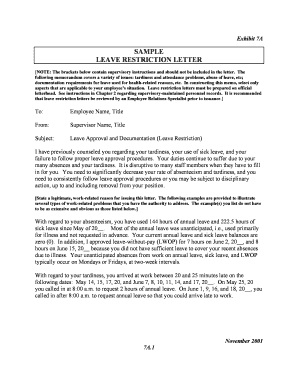
Get Restriction Letter
How it works
-
Open form follow the instructions
-
Easily sign the form with your finger
-
Send filled & signed form or save
How to fill out the Restriction Letter online
Filling out a Restriction Letter can seem daunting, but this guide provides a straightforward approach to help you complete the document effectively. Follow these instructions to ensure you include all necessary information clearly and accurately.
Follow the steps to complete the Restriction Letter.
- To begin, click the ‘Get Form’ button to access the Restriction Letter template online. This will open the form in your chosen editing platform.
- In the 'To' field, enter the employee's name and official title. This identifies the individual receiving the letter.
- In the 'From' section, input your own name and title as the supervisor issuing the letter. Ensure this is clear for official purposes.
- For the 'Subject' line, write a clear subject heading, such as 'Leave Approval and Documentation (Leave Restriction),' which conveys the main concern.
- In the body of the letter, start by summarizing previous discussions related to the employee's tardiness and attendance issues. Be direct and factual, noting specific incidents when necessary.
- Detail the employee's past leave usage within the letter. Clearly outline the hours of annual leave and sick leave utilized, and indicate the unanticipated nature of these uses.
- List the specific tardiness instances in a clear format, ensuring the dates mentioned are accurate to provide a factual basis for your concerns.
- State the expectations moving forward regarding attendance and leave approval procedures. Provide clear instructions on how they should request leave in the future.
- Conclude the letter with an offer to discuss further, if needed, providing contact options for additional assistance.
- After entering all necessary information, review the letter for accuracy and completeness before proceeding to save your changes, download, print, or share the completed form as required.
Complete your Restriction Letter online for efficient management now.
To write a formal letter of approval, begin with a clear and concise statement of approval at the outset. Mention the specific request or proposal being approved in detail. It is important to include any conditions or expectations related to the approval. By concluding with a polite note, you reinforce the positive nature of this restriction letter.
Industry-leading security and compliance
US Legal Forms protects your data by complying with industry-specific security standards.
-
In businnes since 199725+ years providing professional legal documents.
-
Accredited businessGuarantees that a business meets BBB accreditation standards in the US and Canada.
-
Secured by BraintreeValidated Level 1 PCI DSS compliant payment gateway that accepts most major credit and debit card brands from across the globe.


