Loading
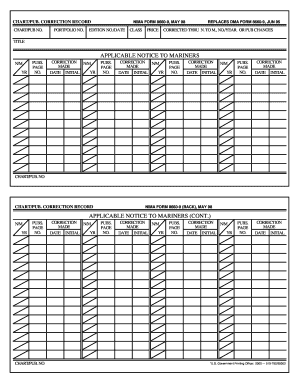
Get Nima Form 8660 9 Fillable
How it works
-
Open form follow the instructions
-
Easily sign the form with your finger
-
Send filled & signed form or save
How to fill out the Nima Form 8660 9 Fillable online
Filling out the Nima Form 8660 9 Fillable online is a straightforward process that allows users to document and correct necessary information efficiently. This guide provides a detailed, step-by-step approach to ensure successful completion of the form.
Follow the steps to effectively complete the Nima Form 8660 9 Fillable
- Click ‘Get Form’ button to obtain the form and open it in your chosen editor.
- Begin by entering the chart or publication number in the designated field at the top of the form. This number uniquely identifies the publication you are correcting.
- Next, enter the portfolio number in the appropriate section. This number helps to categorize the form under a specific portfolio for easy reference.
- Fill in the edition number and date of the publication. This information is crucial for tracking changes over time.
- Specify the class of the publication, as this may impact how certain corrections are managed.
- Indicate the price of the publication, if applicable. This section may also be relevant for archival purposes.
- In the section labeled 'corrected thru,' enter the specific notice to mariners (N/M) number and relevant year for which the corrections are effective. Follow this by noting any associated publication changes.
- Complete each subsequent row by inputting the appropriate information for each correction made, including the publication reference, the year, date, and your initials to signify that you have made the entry.
- Once all required fields have been filled out, review the information for accuracy and completeness.
- After ensuring all corrections and information are accurately entered, you can save changes, download, print, or share the completed form as needed.
Start filling out your documents online today to ensure your corrections are processed seamlessly.
Filing a fillable PDF form typically involves filling in the required fields and saving the completed document. After filling out the Nima Form 8660 9 Fillable, save the changes before submitting it. You can usually file it by uploading it to a designated platform or emailing it to the appropriate party. Make sure to follow any specific instructions related to the submission process.
Industry-leading security and compliance
US Legal Forms protects your data by complying with industry-specific security standards.
-
In businnes since 199725+ years providing professional legal documents.
-
Accredited businessGuarantees that a business meets BBB accreditation standards in the US and Canada.
-
Secured by BraintreeValidated Level 1 PCI DSS compliant payment gateway that accepts most major credit and debit card brands from across the globe.


