Loading
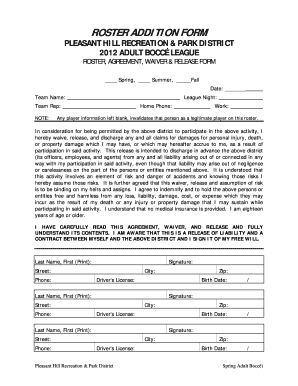
Get Blank Fillable Signature Roster Form
How it works
-
Open form follow the instructions
-
Easily sign the form with your finger
-
Send filled & signed form or save
How to fill out the Blank Fillable Signature Roster Form online
Filling out the Blank Fillable Signature Roster Form online is a straightforward process designed to streamline your participation in the adult boccé league. This guide will provide you with clear, step-by-step instructions to ensure that you complete the form accurately and efficiently.
Follow the steps to successfully complete and submit the form
- Click ‘Get Form’ button to obtain the form and open it in the editor.
- Begin by entering the season details for which you are registering (Spring, Summer, or Fall). This section helps identify the time frame of your participation.
- Enter the current date in the designated field. Accurate dating is essential for form processing.
- Input your team name in the provided space. This identifies the roster you are compiling.
- Specify the league night when your team will be playing. This helps organize schedules.
- Fill in the name of the team representative. This person will be the main contact for any inquiries.
- Provide all requested player information. Ensure that every detail, such as last name, first name, address, phone numbers, driver's license number, and birth date, is filled out completely. Leave no fields blank as incomplete entries could invalidate a player's participation.
- Each participant must read the waiver and release statement thoroughly. Affix signatures accordingly, confirming their understanding and acceptance of any risks involved in the activity.
- Once all fields are completed and reviewed for accuracy, you can save your changes. Options to download, print, or share the completed form will be available, depending on your needs.
Complete your documents online today to ensure your place in the league!
You can insert a signature into a fillable form by using the signature feature of your document software. Whether in Word or a PDF editor, access the signature tool, and follow the prompts to upload or create a signature. This step ensures that your Blank Fillable Signature Roster Form is complete and legally binding.
Industry-leading security and compliance
US Legal Forms protects your data by complying with industry-specific security standards.
-
In businnes since 199725+ years providing professional legal documents.
-
Accredited businessGuarantees that a business meets BBB accreditation standards in the US and Canada.
-
Secured by BraintreeValidated Level 1 PCI DSS compliant payment gateway that accepts most major credit and debit card brands from across the globe.


