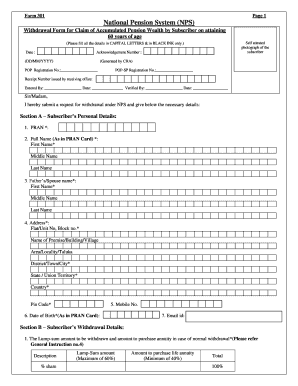
Get Form 301 2020-2026
How it works
-
Open form follow the instructions
-
Easily sign the form with your finger
-
Send filled & signed form or save
How to fill out the Form 301 online
Form 301 is a crucial document for subscribers of the National Pension System looking to withdraw their accumulated pension wealth upon reaching 60 years of age. This guide provides step-by-step instructions on how to accurately complete the form online, ensuring that each section is filled out correctly to facilitate a smooth withdrawal process.
Follow the steps to complete the Form 301 online.
- Use the 'Get Form' button to obtain the Form 301 and open it in your preferred editing tool.
- Begin by entering the date in the designated field. This should be the date you are completing the form.
- Fill in the acknowledgment number provided by the Central Recordkeeping Agency (CRA). This number is essential for tracking your application.
- Enter your Permanent Retirement Account Number (PRAN), followed by the POP Registration Number and the POP-SP Registration Number. These identifiers are necessary for processing your withdrawal request.
- In Section A, provide your personal details. Ensure you fill in your full name, father's or spouse's name, and current address in the format requested, using capital letters and black ink.
- Enter your mobile number, date of birth, and email address in the appropriate fields.
- In Section B, specify the lump-sum amount you wish to withdraw and the amount you intend to purchase as an annuity. Remember that you can only withdraw a maximum of 60% as a lump sum and must allocate at least 40% for annuity purchase.
- Choose between a one-time or phased withdrawal. If opting for phased withdrawal, indicate the percentage you wish to withdraw this year.
- Provide your bank details in Section C, including the type of account, account number, bank name, and branch information. Ensure that you attach proof of your bank details, such as a cancelled cheque.
- In Section D, enter the details of the annuity service provider you have selected.
- Sign the declaration statement to verify the accuracy of the information provided. If applicable, ensure to include your thumb impression.
- Once all sections are complete and double-checked for accuracy, save your changes. You may now download, print, or share the completed Form 301 as needed.
Complete your Form 301 online today to ensure a hassle-free withdrawal from your National Pension System account.
Form 301 is filled out by the employer, usually by a safety officer or an HR representative familiar with the incident details. This person must provide accurate and complete information about the workplace injury or illness. Leveraging Form 301 effectively ensures that your organization meets OSHA reporting requirements and promotes a culture of safety.
Industry-leading security and compliance
-
In businnes since 199725+ years providing professional legal documents.
-
Accredited businessGuarantees that a business meets BBB accreditation standards in the US and Canada.
-
Secured by BraintreeValidated Level 1 PCI DSS compliant payment gateway that accepts most major credit and debit card brands from across the globe.


