Loading
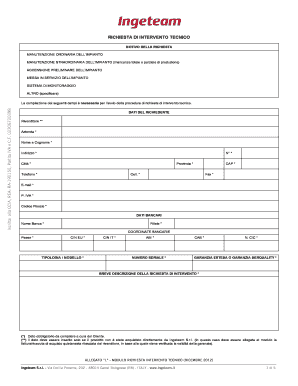
Get Rapporto Di Intervento Tecnico Word
How it works
-
Open form follow the instructions
-
Easily sign the form with your finger
-
Send filled & signed form or save
How to fill out the Rapporto Di Intervento Tecnico Word online
The Rapporto Di Intervento Tecnico is an essential document for initiating technical intervention requests. This guide provides clear, step-by-step instructions to help users fill out the form accurately and efficiently.
Follow the steps to complete your request form.
- Click the ‘Get Form’ button to obtain the form and open it in your editor.
- Begin by selecting the reason for the request from the options provided: ordinary maintenance, extraordinary maintenance, preliminary start, commissioning, monitoring system, or other (please specify).
- Fill in the requester's information in the 'DATI DEL RICHIEDENTE' section. Mandatory fields include: dealer (if applicable), company name, first and last name, address, number, city, province, phone number, postal code, mobile number, fax, email, VAT number, and tax code.
- In the 'DATI BANCARI' section, enter the banking details which are necessary for processing the request. Required fields include bank name, branch, coordinates, country, European CIN, type/model, Italian CIN, ABI, serial number, CAB, account number, extended warranty, or Serquality warranty.
- Provide a brief description of your intervention request in the 'BREVE DESCRIZIONE DELLA RICHIESTA DI INTERVENTO' section.
- Next, fill in the details of the installation site or company where the system is installed, including mandatory fields such as company name, first and last name, address, number, city, province, postal code, and contact information.
- In the 'DETTAGLIO ANAGRAFICA PES / PAV' section, include contact details for a representative who will assist during the intervention, including their role.
- If necessary, provide the destination address for sending any required materials or spare parts.
- For the service fees, indicate the type of rate requested (hourly, flat rate, or included in order) and specify the number of technicians required.
- Finally, sign and date the form in the indicated section to confirm acceptance of the terms, ensuring all information is correct and complete.
- Once you have filled in all sections, save your changes, and download, print, or share the completed form as needed.
Complete and submit your Rapporto Di Intervento Tecnico Word online today!
Un rapporto di intervento di manutenzione è un documento che descrive le attività di manutenzione svolte su un sistema o attrezzatura. Questo rapporto è fondamentale per valutare l'efficacia della manutenzione e per pianificare futuri interventi. Utilizzando un Rapporto Di Intervento Tecnico Word, puoi garantire che tutte le fasi siano documentate chiaramente e in modo coerente.
Industry-leading security and compliance
US Legal Forms protects your data by complying with industry-specific security standards.
-
In businnes since 199725+ years providing professional legal documents.
-
Accredited businessGuarantees that a business meets BBB accreditation standards in the US and Canada.
-
Secured by BraintreeValidated Level 1 PCI DSS compliant payment gateway that accepts most major credit and debit card brands from across the globe.


