Loading
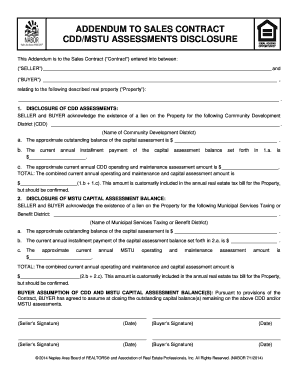
Get Cdd Addendum
How it works
-
Open form follow the instructions
-
Easily sign the form with your finger
-
Send filled & signed form or save
How to fill out the Cdd Addendum online
Filling out the Cdd Addendum is an essential step in the sales contract process for real estate transactions. This guide aims to provide clear, step-by-step instructions tailored to assist you in completing the form accurately and efficiently online.
Follow the steps to fill out the Cdd Addendum smoothly.
- Click ‘Get Form’ button to obtain the form and open it in the editor.
- Begin by entering the names of the Seller and Buyer in the designated fields at the top of the form. Ensure that all names are spelled correctly to avoid any legal complications.
- In the 'Property' section, clearly describe the real property involved in the transaction. Include the address and any relevant details that identify the property.
- For the disclosure of CDD assessments, fill in the name of the Community Development District in the specified section. Next, provide the approximate outstanding balance of the capital assessment. Input the current annual installment payment for the capital assessment in the allocated field.
- Continue by entering the approximate current annual operating and maintenance assessment amount. Calculate the total of the capital and operating assessments and enter the combined amount in the designated area.
- Repeat the same procedure for the MSTU capital assessment balance. Input the name of the Municipal Services Taxing or Benefit District, followed by the approximate outstanding balance and current annual installment payment.
- Similarly, provide the approximate current annual MSTU operating and maintenance assessment amount. Calculate and enter the total amount for the MSTU assessments.
- In the final section, acknowledge the Buyer's assumption of the CDD and MSTU capital assessment balance(s) by confirming their agreement in the provided space.
- Finally, both the Seller and Buyer must sign and date the document in the respective fields. Make sure all signatures are present to ensure the validity of the agreement.
- Once you have completed all sections and verified the information for accuracy, you can save your changes, download the form, or print it for future reference.
Start completing your documents online today!
BUYER acknowledges that the Property is a part of a Community Development District (“CDD”) created pursuant to Chapter 190, Florida Statutes. By acceptance of the deed conveying the Property, BUYER will be obligated to pay all taxes, fees and assessments imposed by the CDD.
Industry-leading security and compliance
US Legal Forms protects your data by complying with industry-specific security standards.
-
In businnes since 199725+ years providing professional legal documents.
-
Accredited businessGuarantees that a business meets BBB accreditation standards in the US and Canada.
-
Secured by BraintreeValidated Level 1 PCI DSS compliant payment gateway that accepts most major credit and debit card brands from across the globe.


