Loading
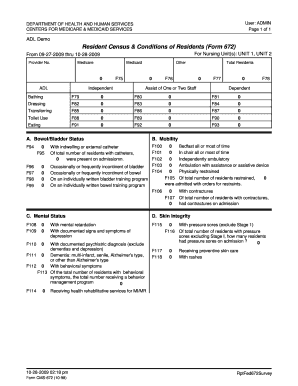
Get Cms 672 Form Blank 2020-2026
How it works
-
Open form follow the instructions
-
Easily sign the form with your finger
-
Send filled & signed form or save
How to fill out the Cms 672 Form Blank online
The Cms 672 Form Blank is an essential document used to report the resident census and conditions of residents in nursing facilities. This guide will help you navigate through the form, providing clear instructions on how to fill it out effectively online.
Follow the steps to fill out your Cms 672 Form Blank online
- Click the ‘Get Form’ button to access the Cms 672 Form Blank and open it in your editing tool.
- Begin by entering the nursing unit information. This includes specifying the units you are reporting on, such as UNIT 1 or UNIT 2.
- Input the date range for the reporting period, making sure to accurately note the start and end dates.
- Fill in the provider number, which is necessary for identifying your facility.
- Complete the sections detailing resident information, including total resident counts and the types of assistance required by each resident, such as bathing and dressing.
- Indicate medical conditions and special care needs by filling out the relevant sections regarding skin integrity and mental status.
- Certify the accuracy of the information provided by signing the form with your name, title, and date.
- Review the entire form to ensure all necessary fields have been completed accurately before submitting.
- Once all information is confirmed, you can save your changes, download the completed form, or print it out for your records.
Take the next step in your document management by completing the Cms 672 Form Blank online today!
Filling out the Exhibit G form requires careful attention to detail and an understanding of your project's financials. Make sure to include all relevant information about unpaid dues and any applicable penalties. Additionally, refer to the Cms 672 Form Blank for guidance on required documentation. Taking these steps ensures that your submission is thorough and meets all SAG-AFTRA requirements.
Industry-leading security and compliance
US Legal Forms protects your data by complying with industry-specific security standards.
-
In businnes since 199725+ years providing professional legal documents.
-
Accredited businessGuarantees that a business meets BBB accreditation standards in the US and Canada.
-
Secured by BraintreeValidated Level 1 PCI DSS compliant payment gateway that accepts most major credit and debit card brands from across the globe.


