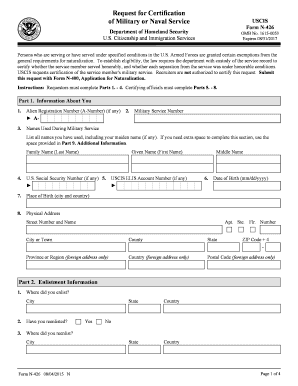
Get N 426 Form 2020-2026
How it works
-
Open form follow the instructions
-
Easily sign the form with your finger
-
Send filled & signed form or save
How to fill out the N 426 Form online
The N 426 Form, Request for Certification of Military or Naval Service, is designed for individuals who have served in the U.S. Armed Forces to request a certification of their military service. Filling out this form correctly is essential for establishing eligibility for certain exemptions during the naturalization process.
Follow the steps to complete the N 426 Form online.
- Click ‘Get Form’ button to access the N 426 Form and open it for completion.
- In Part 1, provide your personal information, including your Alien Registration Number (if applicable), Military Service Number, names used during military service, Social Security Number (if any), date and place of birth, and physical address.
- For Part 2, detail your enlistment information, including where you enlisted and if you have ever reenlisted.
- In Part 3, list all periods of military service. Make sure to include the branch of service, the start and end dates of each period, and the type of service.
- Proceed to Part 4 to enter your contact information. This includes your daytime and mobile telephone numbers, email address, and provide your signature and date of signature to certify that the information is accurate.
- For Part 5, this section is completed by certifying officials to indicate whether each period of military service was honorable.
- In Parts 6 and 7, certifying officials must provide any separation information and remarks related to the requestor’s service character.
- Finally, in Part 8, certifying officials must provide their details and certify the accuracy of the information provided.
- If additional space is needed, use Part 9 to provide extra information and ensure to label each additional document properly.
- Once the form is fully completed, you can save changes, download, print, or share the form as needed.
Take action now to fill out the N 426 Form online and ensure your military service is certified accurately.
N 426 is a form specifically designed for military members to apply for U.S. citizenship and verify their service. By filling out this form, you take an important step toward simplifying your naturalization process. The N 426 Form is vital in reducing barriers for those who have served, reinforcing their eligibility for citizenship.
Industry-leading security and compliance
-
In businnes since 199725+ years providing professional legal documents.
-
Accredited businessGuarantees that a business meets BBB accreditation standards in the US and Canada.
-
Secured by BraintreeValidated Level 1 PCI DSS compliant payment gateway that accepts most major credit and debit card brands from across the globe.


