Loading
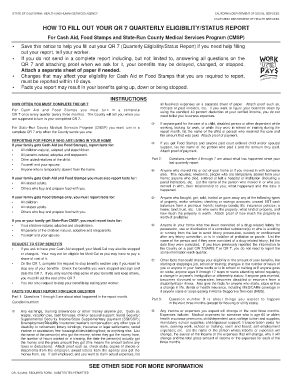
Get Qr7a
How it works
-
Open form follow the instructions
-
Easily sign the form with your finger
-
Send filled & signed form or save
How to fill out the Qr7a online
Filling out the Qr7a form can be a straightforward process if you follow the correct steps. The Qr7a, or Quarterly Eligibility/Status Report, is essential for maintaining your benefits. This guide will help you navigate each section of the form with ease.
Follow the steps to accurately complete your Qr7a form online.
- Use the ‘Get Form’ button to access the Qr7a form. This will allow you to download and open the document in an editor of your choice.
- Begin with Part 1 of the form, which requires reporting any income or assistance received during the report month. You will need to detail earnings, training allowances, or any other money received from various sources, including employers and government assistance.
- Continue to Part 1, question 2, where you will report any payments made for the care of a dependent while the person was working or in school. List the name of the individual receiving care and the amount paid for this service.
- In question 3 of Part 1, report any court-ordered child or spousal support payments. Similar to the previous questions, provide the name of the person making the payment and the amount.
- Proceed to Part 2. Here, you will provide details on any changes in your household since your last quarterly report, including anyone who moved in or out, as well as changes in property ownership.
- Answer questions related to recent convictions or legal issues among household members in Part 2. If applicable, list the names and details as required.
- Continue to Part 3, discussing any expected changes in income or expenses for the next three months. Provide detailed information about the individual involved, the type of income or expenses, and the reasons for the changes.
- Review the entire form for completeness, ensuring all questions are answered and necessary documentation is attached. Check for the required signatures and date the form appropriately.
- Once you have filled out the form accurately, you have the option to save your changes, download a copy, print it, or share it with your caseworker or advisor.
Ensure your benefits remain uninterrupted by completing your Qr7a form online today.
Industry-leading security and compliance
US Legal Forms protects your data by complying with industry-specific security standards.
-
In businnes since 199725+ years providing professional legal documents.
-
Accredited businessGuarantees that a business meets BBB accreditation standards in the US and Canada.
-
Secured by BraintreeValidated Level 1 PCI DSS compliant payment gateway that accepts most major credit and debit card brands from across the globe.


