Loading
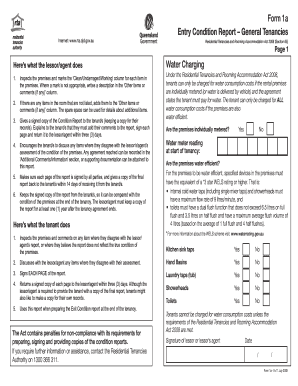
Get Editable Entry Condition Report Form 1a 2020-2025
How it works
-
Open form follow the instructions
-
Easily sign the form with your finger
-
Send filled & signed form or save
How to fill out the Editable Entry Condition Report Form 1a online
Filling out the Editable Entry Condition Report Form 1a can be straightforward with the right guidance. This user-friendly guide will walk you through each section and field of the form, ensuring that you complete it accurately and efficiently.
Follow the steps to successfully complete the form online.
- Click 'Get Form' button to obtain the form and open it in the editor.
- Begin by entering the address of the rental premises and the postal code in the designated fields. This information is crucial for identifying the location in question.
- Complete the section for the names of the tenants and the lessor or agent. Ensure that all names are spelled correctly to prevent any discrepancies.
- Review each item listed in the 'Clean/Undamaged/Working' section. For each item inspected, mark the appropriate column. If any item is not satisfactory, provide a description in the 'Other items or comments (if any)' column.
- Fill in the water charging details. Answer whether the premises are individually metered and provide the water meter reading at the start of the tenancy.
- Check the premises' water efficiency by indicating whether the premises meet the requirements. This includes marking the appropriate fields for taps, toilets, and other relevant fixtures.
- As the tenant, add comments on the lessor or agent's report for any items you disagree with. Use the designated sections to convey your observations clearly.
- Each tenant must sign every page of the report. It is important to keep a copy for your records after returning it to the lessor or agent.
- After completing and reviewing the form, save your changes. You may also download, print, or share the completed form as necessary.
Complete your documents online with confidence today.
Related links form
The exit condition report in Queensland is used to assess the property's condition at the end of a tenancy. It helps determine if the property is returned in the same condition it was received, barring normal wear and tear. Using an Editable Entry Condition Report Form 1a for both entry and exit reports creates a consistent documentation process, ultimately reducing disputes and ensuring fair evaluations.
Industry-leading security and compliance
US Legal Forms protects your data by complying with industry-specific security standards.
-
In businnes since 199725+ years providing professional legal documents.
-
Accredited businessGuarantees that a business meets BBB accreditation standards in the US and Canada.
-
Secured by BraintreeValidated Level 1 PCI DSS compliant payment gateway that accepts most major credit and debit card brands from across the globe.


