Loading
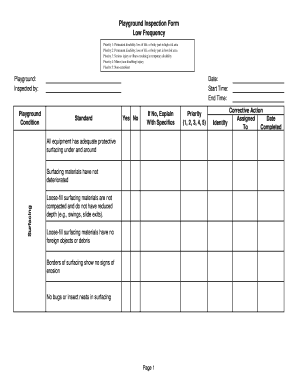
Get Playground Inspection Form
How it works
-
Open form follow the instructions
-
Easily sign the form with your finger
-
Send filled & signed form or save
How to fill out the Playground Inspection Form online
The Playground Inspection Form is a vital tool for evaluating the safety and condition of playgrounds. This guide will provide you with clear and instructive steps to successfully complete the form online.
Follow the steps to fill out the Playground Inspection Form accurately.
- Click the ‘Get Form’ button to access the Playground Inspection Form and open it in your preferred editor.
- Fill in the playground name and the individual inspecting the playground in the designated fields. This establishes the context of the inspection.
- Enter the date of inspection along with the start and end times of the assessment in the specified fields. This allows for tracking of inspection duration.
- Evaluate the general condition of the playground. For each standard, indicate 'Yes' or 'No' based on your assessment. If you select 'No,' provide a detailed explanation in the accompanying field.
- Review the specific criteria regarding protective surfacing, general hazards, hardware security, equipment deterioration, drainage, maintenance, signage, and other concerns. Ensure you carefully check each item and record your observations.
- Assign a priority level to each observed issue—ranging from 1 to 5—based on risk significance. Use the definitions provided to guide your assignment.
- Document any corrective actions required for identified issues, including who is responsible for completing these actions and their assigned completion dates.
- Finally, after thoroughly reviewing the form for accuracy and completeness, save any changes made, and consider downloading, printing, or sharing the form as needed.
Complete the Playground Inspection Form online to ensure playground safety and compliance.
Related links form
Filling an inspection report starts with listing the inspected items and their condition. Clearly document any issues encountered during your inspection and note recommended actions. Using a Playground Inspection Form can simplify this process, aiding in the organization and clarity of your report for future reference.
Industry-leading security and compliance
US Legal Forms protects your data by complying with industry-specific security standards.
-
In businnes since 199725+ years providing professional legal documents.
-
Accredited businessGuarantees that a business meets BBB accreditation standards in the US and Canada.
-
Secured by BraintreeValidated Level 1 PCI DSS compliant payment gateway that accepts most major credit and debit card brands from across the globe.


