Loading
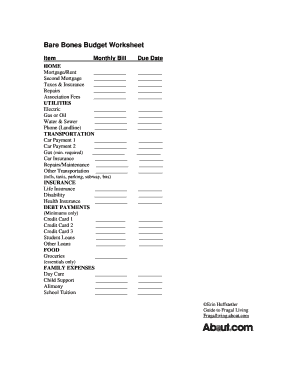
Get Bare Bones Budget Template
How it works
-
Open form follow the instructions
-
Easily sign the form with your finger
-
Send filled & signed form or save
How to fill out the Bare Bones Budget Template online
The Bare Bones Budget Template is a valuable tool for tracking your essential expenses and managing your finances effectively. By accurately filling out this template online, you can gain insight into your monthly spending and identify areas for potential savings.
Follow the steps to complete the Bare Bones Budget Template online.
- Click ‘Get Form’ button to obtain the form and open it in the editor.
- Begin by completing the 'Home' section, where you will list all relevant monthly bills such as mortgage or rent, second mortgage, taxes and insurance, repairs, and association fees. Fill out each line with the appropriate amount.
- Proceed to the 'Utilities' section where you will enter the monthly costs for electric, gas or oil, water and sewer, and phone (landline). Please ensure you provide accurate figures.
- Move on to 'Transportation' and include your car payments, gas costs, car insurance, repairs or maintenance, and any other transportation expenses that may apply.
- In the 'Insurance' section, detail your insurance premiums, including life, disability, and health insurance.
- Fill out the 'Debt Payments' portion, noting the minimum payments for each credit card, student loans, and any other loans.
- Next, complete the 'Food' section by listing your grocery expenses, focusing on essentials.
- In the 'Family Expenses' section, include costs such as day care, child support, alimony, and school tuition.
- Complete the 'Personal Care' section, where you can track expenses for haircuts, prescription medications, toiletries, and clothing.
- If applicable, fill out the 'Pets' section with costs related to food and care for your pets.
- Under 'Other,' list additional expenses such as cleaning supplies.
- Utilize the 'Notes' section for any additional remarks or details you want to keep regarding your budget.
- After completing the form, save your changes, and you may choose to download, print, or share the document as needed.
Start filling out your Bare Bones Budget Template online to take control of your finances today!
Related links form
Filling out a production budget involves estimating the total costs associated with creating a product or service. Begin by listing direct costs, including materials, labor, and overhead. Following this, you can allocate funds for marketing and distribution. A Bare Bones Budget Template can help organize these expenses effectively, giving you a clear financial picture.
Industry-leading security and compliance
US Legal Forms protects your data by complying with industry-specific security standards.
-
In businnes since 199725+ years providing professional legal documents.
-
Accredited businessGuarantees that a business meets BBB accreditation standards in the US and Canada.
-
Secured by BraintreeValidated Level 1 PCI DSS compliant payment gateway that accepts most major credit and debit card brands from across the globe.


