Loading
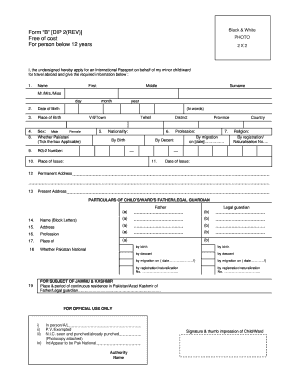
Get Dip Form 2
How it works
-
Open form follow the instructions
-
Easily sign the form with your finger
-
Send filled & signed form or save
How to fill out the Dip Form 2 online
Filling out the Dip Form 2 online can be a straightforward process if you follow the necessary steps. This guide will provide detailed instructions to help you complete the form accurately on behalf of your minor child or ward.
Follow the steps to successfully fill out the Dip Form 2 online
- Click ‘Get Form’ button to obtain the form and open it in the editor.
- Begin by entering the name of the minor child or ward in the specified sections for first, middle, and surname. Ensure to use 'Mr.', 'Mrs.', or 'Miss' where applicable.
- Provide the date of birth of the child in the designated field. Make sure to format it correctly, indicating the day, month, and year.
- Fill in the place of birth, ensuring accuracy in the spelling of names of villages or towns.
- Specify the sex of the child by selecting either 'Male' or 'Female' in the corresponding box.
- Indicate the nationality of the child by checking the relevant option: by birth or by migration.
- Enter the permanent and present addresses of the child. Make sure all details are clear and complete.
- Provide the RG-2 number, if applicable, along with the profession of the parent or legal guardian.
- In the section for the particulars of the father or legal guardian, fill in the name, address, and profession using block letters.
- Complete the information about the legal status and nationality of the father or guardian, indicating if they are by birth, by descent, etc.
- Review the declaration section to affirm the accuracy of the provided information. Make sure to sign and include the thumb impression where required.
- Once all fields are completed, save your changes, and choose to download, print, or share the filled form as necessary.
Take the steps to complete your Dip Form 2 online today.
The PD2 form is used in the passport application process, primarily to declare certain personal information. This form helps verify your identity and ensure the accuracy of the details you provide on your passport application. Filling it out properly is crucial for a successful application. Resources available on uslegalforms can guide you through completing the PD2 form with ease.
Industry-leading security and compliance
US Legal Forms protects your data by complying with industry-specific security standards.
-
In businnes since 199725+ years providing professional legal documents.
-
Accredited businessGuarantees that a business meets BBB accreditation standards in the US and Canada.
-
Secured by BraintreeValidated Level 1 PCI DSS compliant payment gateway that accepts most major credit and debit card brands from across the globe.


