Loading
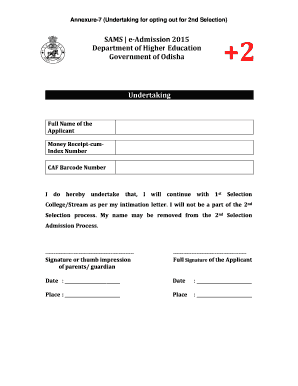
Get Annexure 7 Form Sams 2020-2025
How it works
-
Open form follow the instructions
-
Easily sign the form with your finger
-
Send filled & signed form or save
How to fill out the Annexure 7 Form Sams online
The Annexure 7 Form Sams is an important document for applicants wishing to opt out of the second selection process for college admissions. This guide provides clear step-by-step instructions on how to fill out this form online, ensuring you complete it accurately and efficiently.
Follow the steps to fill out the Annexure 7 Form Sams online.
- Begin by clicking the ‘Get Form’ button to access the Annexure 7 Form Sams. This will allow you to open the form in your editing tool.
- In the form, enter the full name of the applicant in the designated field. Ensure the name matches the identification documents for accuracy.
- Next, input the Money Receipt-cum-Index Number in the corresponding section. This number is essential for processing your application.
- Enter the CAF Barcode Number accurately in the required field. This barcode is crucial for linking your application with the admission system.
- In the undertaking section, confirm your decision to continue with the first selection college or stream as indicated in your intimation letter. This ensures clarity in your intentions concerning college selection.
- Sign the form in the space provided for the full signature of the applicant. This signature authenticates your undertaking.
- Add the date at which you are filling out the form in the designated area to document when the undertaking was made.
- Indicate the place of signing in the specified section to provide additional context to your application.
- Lastly, the parent or guardian must provide their signature or thumb impression in the respective section, alongside their own date and place of signing. This confirms that they are aware of and agree to your decision.
- Once all sections of the form are filled out, review the information for accuracy. After confirming all details are correct, you can save the changes, download the document, print it, or share it as needed.
Complete your Annexure 7 Form Sams online today to ensure your place in the college of your choice.
Related links form
To get the form ID for your Contact Form 7, head to your WordPress dashboard and navigate to the Forms section. You will find the IDs listed beside each form title. This information is essential for linking the Annexure 7 Form Sams to your workflows effectively. Once you identify the ID, you can seamlessly use it in further integrations and configurations.
Industry-leading security and compliance
US Legal Forms protects your data by complying with industry-specific security standards.
-
In businnes since 199725+ years providing professional legal documents.
-
Accredited businessGuarantees that a business meets BBB accreditation standards in the US and Canada.
-
Secured by BraintreeValidated Level 1 PCI DSS compliant payment gateway that accepts most major credit and debit card brands from across the globe.


