Loading
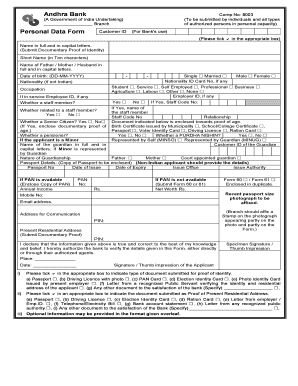
Get Andhra Bank Personal Data Form
How it works
-
Open form follow the instructions
-
Easily sign the form with your finger
-
Send filled & signed form or save
How to fill out the Andhra Bank Personal Data Form online
This guide provides clear instructions on how to fill out the Andhra Bank Personal Data Form online. Whether you are an individual or an authorized person, following these steps will ensure that your submission is accurate and complete.
Follow the steps to fill out the form successfully
- Click ‘Get Form’ button to obtain the form and open it in the editor.
- In the first section, enter your customer ID, if applicable, and your full name in capital letters. Ensure you submit documentary proof of identity as required.
- Provide a short name up to ten characters long. Next, fill in the name of your father, mother, or partner in full and in capital letters.
- Enter your date of birth in the format DD-MM-YYYY and indicate your nationality. If you are not Indian, please provide your nationality ID card number, if available.
- Select your marital status by ticking the appropriate box: single or married. If you are employed, input your employee ID and occupation.
- Indicate if you are a staff member or related to one by selecting 'Yes' or 'No'. If applicable, provide the staff code number and the name of the staff member.
- Provide details on your occupation, annual income, and net worth. If you have a PAN, enter the number and enclose a copy. If not, submit Form 60 or 61.
- Affix a recent passport size photograph in the designated area, ensuring that part of the photograph overlaps with the form. Enter your mobile number and email address.
- Fill in your current residential address and provide a documentary proof for this section. Indicate if you are a senior citizen or a pensioner, and if applicable, include proof.
- If you are submitting your form through a guardian, provide their details and specify the nature of guardianship.
- Fill in your passport details if applicable. Ensure that you enclose a copy of your passport for non-Indian applicants.
- Finally, review all entered information to ensure accuracy. Save your changes, download the completed form, and print or share it as needed.
Complete your Andhra Bank Personal Data Form online to ensure a seamless banking experience.
Downloading a PDF from online banking is typically a simple process. Begin by logging into your banking account through the bank's official website. Look for the statements or documents tab, choose the specific document you need, and click the download button to save it as a PDF. Always ensure your downloaded files are protected and stored safely.
Industry-leading security and compliance
US Legal Forms protects your data by complying with industry-specific security standards.
-
In businnes since 199725+ years providing professional legal documents.
-
Accredited businessGuarantees that a business meets BBB accreditation standards in the US and Canada.
-
Secured by BraintreeValidated Level 1 PCI DSS compliant payment gateway that accepts most major credit and debit card brands from across the globe.


