Loading
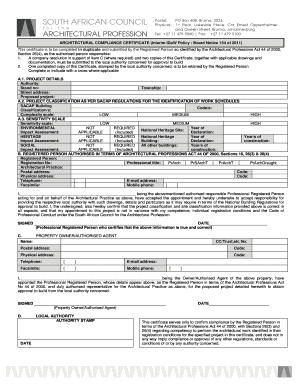
Get Sacap Form
How it works
-
Open form follow the instructions
-
Easily sign the form with your finger
-
Send filled & signed form or save
How to fill out the Sacap Form online
Filling out the Sacap Form online is a crucial step for ensuring your project complies with the necessary architectural regulations. This guide is designed to help you navigate through each section of the form with ease, providing clear and supportive instructions.
Follow the steps to complete the Sacap Form effectively
- Click ‘Get Form’ button to obtain the form and open it in the designated editor.
- Begin by completing Section A, titled 'Project Details.' This requires you to provide essential information such as the authority, stand number, township, street address, and proposed project details.
- Continue to Section A.2. 'Project Classification as per Sacap Regulations.' Here, select the appropriate SACAP building codes and classifications, along with the complexity scale that best fits your project: low, medium, or high.
- In Section A.3, 'Sensitivity Scale,' indicate the sensitivity level of your project, considering environmental, heritage, and social impacts. You will choose between low, medium, and high sensitivity scales as applicable.
- Next, fill in Section B, detailing the 'Registered Person Authorized.' Include the name, registration number, professional title, architectural practice information, and contact details of the authorized professional.
- Proceed to the declaration section where the registered person will need to confirm their acceptance of responsibility for the project's compliance with regulations. Ensure that this is signed and dated.
- In Section C, provide the information of the 'Property Owner/Authorized Agent.' This includes their name, identification numbers, addresses, and contact details.
- The property owner or authorized agent must also sign and date the declaration, confirming the appointment of the registered professional for the project.
- Finally, ensure that the form includes the local authority stamp and the date of submission. Review all entries for accuracy before proceeding.
- After completing the form, you can save changes, download a copy, print it for physical submissions, or share it as necessary.
Start filling out the Sacap Form online today to ensure your project's compliance and approval.
To submit to MTR SACAP, you should first ensure that you have met the necessary requirements for your submission. Prepare your documents carefully and make sure to fill out the relevant sections in the SACAP Form. Once everything is complete, you can submit your application online or via email according to the guidelines provided on the SACAP website.
Industry-leading security and compliance
US Legal Forms protects your data by complying with industry-specific security standards.
-
In businnes since 199725+ years providing professional legal documents.
-
Accredited businessGuarantees that a business meets BBB accreditation standards in the US and Canada.
-
Secured by BraintreeValidated Level 1 PCI DSS compliant payment gateway that accepts most major credit and debit card brands from across the globe.


