Loading
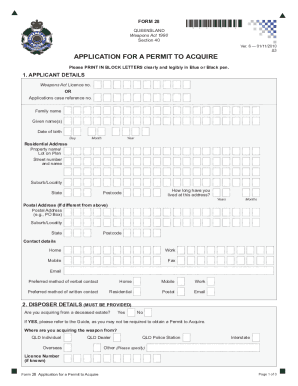
Get Permit To Acquire Qld Form 28 2020-2025
How it works
-
Open form follow the instructions
-
Easily sign the form with your finger
-
Send filled & signed form or save
How to fill out the Permit To Acquire Qld Form 28 online
Filling out the Permit To Acquire Qld Form 28 online is a straightforward process that requires attention to detail. This guide provides step-by-step instructions to help users navigate the form with confidence and ease.
Follow the steps to complete your form effectively.
- Click the ‘Get Form’ button to obtain the form and open it for editing.
- Begin by filling out applicant details, including your Weapons Act licence number, full name, date of birth, and residential address. If you have a different postal address, please fill it out as well.
- In the disposer details section, indicate whether you are acquiring the weapon from a deceased estate. If yes, refer to the corresponding guide for additional requirements.
- Provide the details of the disposer, including their full name and address. If applicable, include the signature of the registered owner for safekeeping.
- In the weapons details section, select the category of the weapon you are acquiring and complete relevant fields such as serial number, make, model, and action.
- Clearly state the genuine need for the category B, C, D, M, or H weapon, explaining why it is required and why the need cannot be satisfied in another way.
- Complete the secure storage facility declaration by providing your storage information, confirming it complies with the Weapons Act 1990.
- Review all provided information for accuracy. Sign and date the applicant certification to confirm that the information is true and complete.
- Once finished, save your changes. You can download, print, or share the completed form as needed.
Start filling out your documents online today!
In Queensland, a building permit typically lasts for two years from the date of issue. This timeframe allows you to start and complete your construction project. If your project extends beyond this period, you may need to apply for an extension.
Industry-leading security and compliance
US Legal Forms protects your data by complying with industry-specific security standards.
-
In businnes since 199725+ years providing professional legal documents.
-
Accredited businessGuarantees that a business meets BBB accreditation standards in the US and Canada.
-
Secured by BraintreeValidated Level 1 PCI DSS compliant payment gateway that accepts most major credit and debit card brands from across the globe.


