Loading
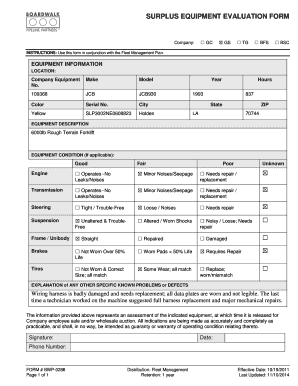
Get Supplier Release Document 2020-2026
How it works
-
Open form follow the instructions
-
Easily sign the form with your finger
-
Send filled & signed form or save
How to fill out the Supplier Release Document online
Filling out the Supplier Release Document online is a straightforward process that ensures accurate documentation for equipment evaluation and release. This guide will walk you through each section of the form, providing clear instructions to help you complete it efficiently.
Follow the steps to complete the Supplier Release Document online.
- Click ‘Get Form’ button to obtain the form and open it in the editor.
- Begin by completing the Company section. Indicate which company the equipment belongs to by checking the appropriate checkbox.
- Fill out the Equipment Information section. Provide the location, company equipment number, make, model, color, serial number, city, state, and ZIP code of the equipment.
- In the Equipment Description section, provide a brief description of the equipment. For example, you might write ‘6000lb Rough Terrain Forklift’.
- Evaluate the equipment condition by checking the appropriate boxes for Engine, Transmission, Steering, Suspension, Frame/Unibody, Brakes, and Tires. Provide details on any applicable conditions such as minor noises or the need for repairs.
- In the Explanation of Any Other Specific Known Problems or Defects section, describe any additional issues, ensuring to document everything fully and accurately.
- Finally, sign the document, include the date, and provide your phone number. These fields are vital to validate the submission of the document.
- Once all information is complete, review the document for accuracy, and save your changes. You can then download, print, or share the form as needed.
Complete your Supplier Release Document online today to streamline your equipment release process.
Creating a vendor form requires identifying the information needed from vendors. Begin by outlining key details, such as contact info, payment terms, and product offerings. You can utilize platforms like uslegalforms to ensure your vendor form is comprehensive, helping you efficiently manage the information when drafting Supplier Release Documents.
Industry-leading security and compliance
US Legal Forms protects your data by complying with industry-specific security standards.
-
In businnes since 199725+ years providing professional legal documents.
-
Accredited businessGuarantees that a business meets BBB accreditation standards in the US and Canada.
-
Secured by BraintreeValidated Level 1 PCI DSS compliant payment gateway that accepts most major credit and debit card brands from across the globe.


