Loading
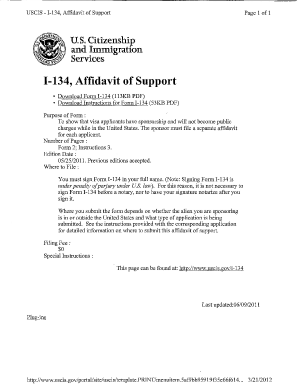
Get 1 134 Form
How it works
-
Open form follow the instructions
-
Easily sign the form with your finger
-
Send filled & signed form or save
How to fill out the 1 134 Form online
The 1 134 Form, known as the Affidavit of Support, is crucial for demonstrating a visa applicant's sponsorship and their assurance of not becoming a public charge in the United States. This guide provides clear, step-by-step instructions for completing the form online.
Follow the steps to accurately fill out the 1 134 Form online.
- Click ‘Get Form’ button to obtain the form and open it in the editor.
- Begin filling out the form by typing or printing legibly in black ink. Ensure all fields are completed accurately according to the guidelines.
- Provide your personal information, including your full name, address, and contact details. This should match the information as it appears in the required documentation.
- Indicate your relationship to the person you are sponsoring, using neutral terms like 'partner' or 'family member.'
- Detail your financial information to demonstrate that you have sufficient income or resources. Include supporting evidence, such as bank statements or employment letters, as needed.
- If you need additional space for any answers, attach a continuation sheet, indicating the relevant item number, date, and sign each sheet.
- Review the completed form for accuracy. Confirm that you have signed it, as an unsigned form will be rejected.
- Once you are satisfied with the form, save any changes, and submit the completed form online as per the instructions.
Complete your documents online to ensure a smooth submission process.
Related links form
Do not mail Form I-134 to USCIS or any other government agency. Send the original Form I-134 to the noncitizen you intend to sponsor so that he or she can include it with his or her visa application or bring it to the U.S. consulate where he or she will apply for a tourist visa.
Industry-leading security and compliance
US Legal Forms protects your data by complying with industry-specific security standards.
-
In businnes since 199725+ years providing professional legal documents.
-
Accredited businessGuarantees that a business meets BBB accreditation standards in the US and Canada.
-
Secured by BraintreeValidated Level 1 PCI DSS compliant payment gateway that accepts most major credit and debit card brands from across the globe.


