Loading
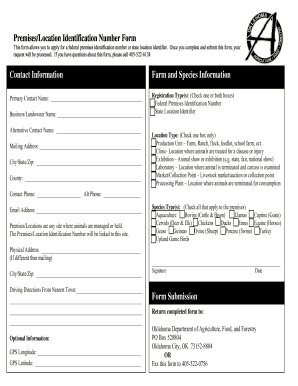
Get Real Id Oklahoma App 2020-2025
How it works
-
Open form follow the instructions
-
Easily sign the form with your finger
-
Send filled & signed form or save
How to fill out the Real Id Oklahoma App online
The Real Id Oklahoma App is essential for individuals seeking to obtain a Real ID. This guide provides step-by-step instructions to ensure you complete the application process seamlessly and effectively. Follow along to navigate through each section of the form with ease.
Follow the steps to complete your application successfully.
- Click ‘Get Form’ button to access the application form and open it in the editor.
- Provide your primary contact name in the designated field. Ensure that you include your complete name for accurate identification.
- Select your registration type by checking one or both boxes for ‘Federal Premises Identification Number’ and ‘State Location Identifier’.
- Enter the business or landowner name in the specified field.
- Input an alternative contact name if applicable, to provide additional contact options.
- Fill in your complete mailing address, including city, state, and zip code.
- Specify your county in the respective field.
- Choose a location type by checking the box that corresponds to your situation, such as 'Production Unit', 'Clinic', 'Exhibition', 'Laboratory', 'Market/Collection Point', or 'Processing Plant'.
- Provide your contact phone number and an alternative phone number if you have one.
- Enter your email address to receive updates and confirmations regarding your application.
- If your physical address differs from the mailing address, fill in the physical address in the given section.
- Indicate the driving directions from the nearest town, ensuring clarity for processing.
- Select the species type(s) that apply to the premises by checking all relevant boxes, such as 'Aquaculture', 'Bovine', or 'Porcine'.
- Complete the signature section, affirming the information provided is accurate.
- Enter the date you are submitting the form.
- Once all sections are completed, you can save changes, download a copy of the form, print, or share it as needed.
Complete your Real ID application online to ensure a smooth identification process.
To add your Oklahoma ID to your Apple Wallet, open the Wallet app and look for the option to add a new ID. Follow the prompts to scan your ID or enter the required information manually. This process enhances your access to identification and is especially convenient when using the Real ID Oklahoma App, ensuring you have everything you need in one place.
Industry-leading security and compliance
US Legal Forms protects your data by complying with industry-specific security standards.
-
In businnes since 199725+ years providing professional legal documents.
-
Accredited businessGuarantees that a business meets BBB accreditation standards in the US and Canada.
-
Secured by BraintreeValidated Level 1 PCI DSS compliant payment gateway that accepts most major credit and debit card brands from across the globe.


