Loading
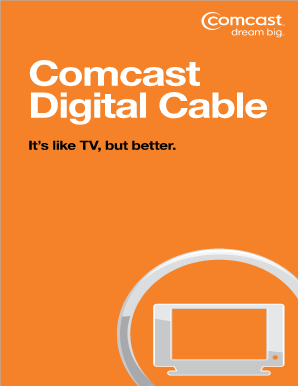
Get Comcast W9
How it works
-
Open form follow the instructions
-
Easily sign the form with your finger
-
Send filled & signed form or save
How to fill out the Comcast W9 online
This guide provides step-by-step instructions for users on how to accurately complete the Comcast W9 form online. Ensuring that you fill out this form correctly is important for compliance and efficient processing.
Follow the steps to fill out the Comcast W9 online.
- Click the 'Get Form' button to access the W9 form and open it in the designated editor.
- Provide your name in the 'Name' field. This should match the name on your tax documents to avoid discrepancies.
- If applicable, enter your business name in the 'Business name/disregarded entity' field. This is necessary for business entities but can be left out for individuals.
- In the 'Federal tax classification' section, select the appropriate category that reflects your tax status (e.g., individual, corporation, partnership).
- Fill in your address in the 'Address' field. Ensure that this matches your tax records for accuracy.
- Enter your Social Security Number (SSN) or Employer Identification Number (EIN) in the provided fields.
- If you have certifications or exemptions, complete the 'Exemptions' section accordingly.
- Sign and date the form at the bottom, confirming the information provided is accurate and complete.
- Once you have completed all fields, save your changes and download the form for your records. You can also choose to print or share the completed document.
Complete your Comcast W9 form online today for smooth processing.
Related links form
Ask the IRS to search for your EIN by calling the Business & Specialty Tax Line at 800-829-4933. The hours of operation are 7:00 a.m. - 7:00 p.m. local time, Monday through Friday.
Industry-leading security and compliance
US Legal Forms protects your data by complying with industry-specific security standards.
-
In businnes since 199725+ years providing professional legal documents.
-
Accredited businessGuarantees that a business meets BBB accreditation standards in the US and Canada.
-
Secured by BraintreeValidated Level 1 PCI DSS compliant payment gateway that accepts most major credit and debit card brands from across the globe.


