Loading
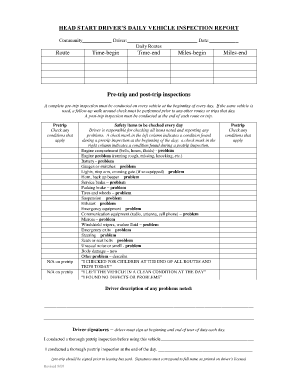
Get Fleet Inspection Form 2020-2025
How it works
-
Open form follow the instructions
-
Easily sign the form with your finger
-
Send filled & signed form or save
How to fill out the Fleet Inspection Form online
Filling out the Fleet Inspection Form online is essential for maintaining vehicle safety and compliance during daily operations. This guide provides clear instructions for each section of the form, ensuring that you can complete it efficiently and accurately.
Follow the steps to complete the Fleet Inspection Form online.
- Press the ‘Get Form’ button to access the form and open it in your preferred editor.
- Begin by entering the community name, the driver's name, and the date on the form. This information is critical for identifying the specific inspection record.
- Fill out the daily routes section by specifying the route taken, along with the starting and ending times, as well as the mileage at the beginning and end of the trip.
- Conduct a pre-trip inspection as outlined, checking each safety item listed. Indicate findings by marking the appropriate columns. Ensure that any concerns or problems are noted clearly.
- Complete the post-trip check by marking any conditions that apply once the trip has concluded. Be thorough in documenting any problems noted during the trip.
- Provide a description of any problems found during inspections in the designated area. This allows for better record-keeping and prompt response to any issues.
- Sign the form at the designated spots for both pre-trip and post-trip inspections. Ensure that your signature corresponds with the full name as printed on your driver’s license.
- Once you have filled out all sections, consider saving your changes. You can also choose to download, print, or share the form as necessary for your records.
Complete your Fleet Inspection Form online today to ensure vehicle safety and compliance.
Related links form
You can generate an inspection report by completing a Fleet Inspection Form and compiling the data into a structured format. Once the form is filled out, utilize any available tools or software to automate report creation, making it easy to share with stakeholders. This report serves as a snapshot of each vehicle's condition and helps guide maintenance decisions.
Industry-leading security and compliance
US Legal Forms protects your data by complying with industry-specific security standards.
-
In businnes since 199725+ years providing professional legal documents.
-
Accredited businessGuarantees that a business meets BBB accreditation standards in the US and Canada.
-
Secured by BraintreeValidated Level 1 PCI DSS compliant payment gateway that accepts most major credit and debit card brands from across the globe.


