Loading
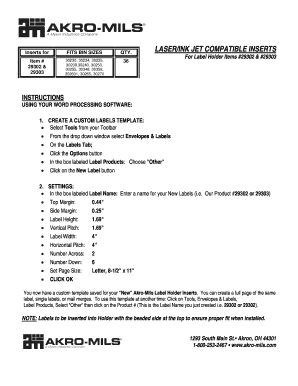
Get Akro Bin Label Template 2020-2026
How it works
-
Open form follow the instructions
-
Easily sign the form with your finger
-
Send filled & signed form or save
How to fill out the Akro Bin Label Template online
The Akro Bin Label Template is an essential tool for organizing and identifying items stored in Akro-Mils bins. This guide provides clear step-by-step instructions for completing the template online, ensuring you can efficiently label your products and improve your inventory management.
Follow the steps to fill out the Akro Bin Label Template online.
- Click the ‘Get Form’ button to access the Akro Bin Label Template and open it in your preferred editor.
- Begin by creating a custom labels template using your word processing software. Select ‘Tools’ from your toolbar, then choose ‘Envelopes & Labels’ from the drop-down menu.
- On the Labels tab, click the ‘Options’ button. In the box labeled ‘Label Products,’ select ‘Other’ and then click on the ‘New Label’ button.
- In the box labeled ‘Label Name,’ enter a descriptive name for your new labels (such as ‘Our Product #29302’ or ‘29303’).
- Next, set the dimensions and margins as follows: Top Margin: 0.44”, Side Margin: 0.25”, Label Height: 1.69”, Vertical Pitch: 1.69”, Label Width: 4”, Horizontal Pitch: 4”, Number Across: 2, and Number Down: 6.
- Set the page size to ‘Letter, 8-1/2” x 11”’ and click ‘OK’ to save your custom template for the Akro-Mils Label Holder Inserts.
- You can now create a full page of the same label, single labels, or use mail merges. To access this template in the future, return to ‘Tools,’ select ‘Envelopes & Labels,’ choose ‘Other’ under Label Products, and click on the product number you created.
- Once your labels are complete, ensure they are inserted into the holder with the beaded side at the top for proper fit when installed.
- Finally, save your changes, print, or download the completed labels for your records.
Start managing your inventory effectively by completing the Akro Bin Label Template online today.
To create an Avery label template in Canva, sign up or log into your account and start a new design. Specify the label size in your design settings, and then add your content, including text and images. Once completed, download your design, and keep it as an Akro Bin Label Template for future label printing.
Industry-leading security and compliance
US Legal Forms protects your data by complying with industry-specific security standards.
-
In businnes since 199725+ years providing professional legal documents.
-
Accredited businessGuarantees that a business meets BBB accreditation standards in the US and Canada.
-
Secured by BraintreeValidated Level 1 PCI DSS compliant payment gateway that accepts most major credit and debit card brands from across the globe.


