Loading
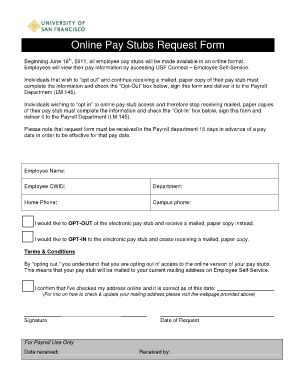
Get Pay Stub Request Form 2020-2026
How it works
-
Open form follow the instructions
-
Easily sign the form with your finger
-
Send filled & signed form or save
How to fill out the Pay Stub Request Form online
This guide provides a step-by-step approach to accurately completing the Pay Stub Request Form online. Whether you are opting in or out of electronic pay stubs, follow these instructions to ensure that your request is processed efficiently.
Follow the steps to complete your Pay Stub Request Form online.
- Press the ‘Get Form’ button to access the form and open it in your preferred editor.
- Enter your full name in the 'Employee Name' field to identify yourself on the form.
- Provide your Employee CWID (Campus Wide ID) in the designated field for accurate processing.
- Fill in your department information to ensure the form reaches the right location within your organization.
- Include your home phone number and campus phone number to facilitate any necessary communications.
- Decide whether you want to opt-out of electronic pay stubs by checking the corresponding box. This will ensure you receive paper copies instead.
- If you prefer to opt-in to electronic pay stubs, check the box for 'Opt-In' to stop receiving mailed copies.
- Review the terms and conditions associated with opting out or opting in to ensure you understand your choices regarding pay stub access.
- Confirm that your mailing address is up-to-date by checking it online and entering the date of confirmation in the designated field.
- Sign and date the form at the bottom to officially submit your request.
- Submit the completed form to the Payroll Department (LM 145) at least 15 days prior to your next pay date for it to take effect.
Complete your Pay Stub Request Form online now to ensure you receive your pay stubs in your preferred format.
Related links form
A paycheck stub should include the following information: Employee information, including name, social security number, and address. Employer information, including name and address. The dates of the pay period. Employee pay rate. ... Gross pay, earnings before taxes, deductions, and employee contributions are taken out.
Industry-leading security and compliance
US Legal Forms protects your data by complying with industry-specific security standards.
-
In businnes since 199725+ years providing professional legal documents.
-
Accredited businessGuarantees that a business meets BBB accreditation standards in the US and Canada.
-
Secured by BraintreeValidated Level 1 PCI DSS compliant payment gateway that accepts most major credit and debit card brands from across the globe.


