Loading
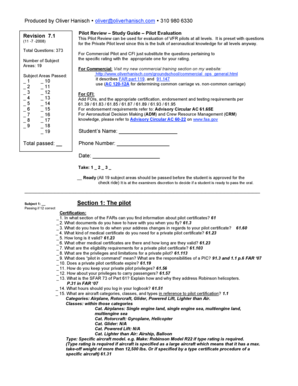
Get Pilotreview7.doc 2020-2026
How it works
-
Open form follow the instructions
-
Easily sign the form with your finger
-
Send filled & signed form or save
How to fill out the Pilotreview7.doc online
This guide provides a comprehensive overview of the steps needed to fill out the Pilotreview7.doc form online. Designed for VFR pilot evaluation, this form includes vital components that are essential for assessing your understanding of aeronautical knowledge.
Follow the steps to complete the Pilotreview7.doc form online efficiently.
- Press the ‘Get Form’ button to download the Pilotreview7.doc form and open it in your preferred online document editor.
- Begin by entering the Student’s Name in the designated field, ensuring accuracy as this will reflect on all evaluations.
- Input the Total Passed score in the corresponding field, which indicates how many questions the student has successfully answered.
- Fill in the Phone Number of the student, as this information may be needed for follow-up evaluations or communication.
- Record the Date when the evaluation is being conducted, ensuring that all details are current.
- Select the Take option to indicate which attempt this evaluation is (1, 2, 3). This provides context to the examiner regarding the student's progress.
- Review the Subject Areas passed section, and check the boxes corresponding to the subject areas the student has successfully completed.
- Follow instructions provided within the individual subject areas to answer questions. Each subject area has specific passing criteria illustrated clearly.
- Ensure that all answers are filled out clearly and concisely, checking for any spelling or grammatical errors.
- Once the form is fully completed, save your changes, then download a copy or print the form as needed. You may also share it with relevant parties if required.
Start filling out the Pilotreview7.doc form online today to streamline your pilot evaluation process.
Related links form
Filling a scanned document can be handled efficiently through Pilotreview7.doc. Upload the scanned file, and you can add text inputs where needed. The platform's interactive interface helps you navigate your document with ease and speed, ensuring a comprehensive and complete fill. This approach not only saves you time but also maintains high-quality results.
Industry-leading security and compliance
US Legal Forms protects your data by complying with industry-specific security standards.
-
In businnes since 199725+ years providing professional legal documents.
-
Accredited businessGuarantees that a business meets BBB accreditation standards in the US and Canada.
-
Secured by BraintreeValidated Level 1 PCI DSS compliant payment gateway that accepts most major credit and debit card brands from across the globe.


