Loading
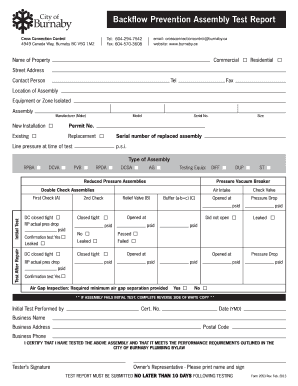
Get Backflow Test Form Pdf 2020-2026
How it works
-
Open form follow the instructions
-
Easily sign the form with your finger
-
Send filled & signed form or save
How to fill out the Backflow Test Form Pdf online
Filling out the Backflow Test Form Pdf online is a straightforward process that enables effective communication with the Cross Connection Control department. This guide provides detailed steps to assist users in completing the form accurately and efficiently.
Follow the steps to complete the Backflow Test Form Pdf online.
- Click ‘Get Form’ button to obtain the form and open it in your preferred editor.
- Begin by entering the name of the property, selecting either commercial or residential. This helps identify the location where the test is being conducted.
- Fill in the street address of the property where the backflow prevention assembly is installed. Ensure that this information is accurate to avoid any confusion.
- Provide contact person details including their name, telephone number, and fax number. This allows for efficient communication if further information is needed.
- Indicate the location of the backflow assembly, whether it is a new installation or a replacement, and include the serial number, size, and permit number where applicable.
- Specify the type of assembly being tested by selecting from the provided options such as RPBA, DCVA, PVB, and others.
- Record the line pressure at the time of the test in p.s.i. This is important for validating the test results.
- Complete the testing section, documenting the performance for the first and second checks, including any necessary pressure drop readings.
- If there are issues, detail the causes for failure in the specified section. This assists in troubleshooting and ensuring proper repairs.
- Finalize the form by entering the tester's details, including their certification number, date of testing, and business name, along with their signature as certification of the results.
- Once all sections are complete, review the information for accuracy. You can then save changes, download, print, or share the completed form as needed.
Complete your Backflow Test Form Pdf online today to ensure compliance and safety.
The critical level of a backflow preventer is the height at which the device can effectively prevent backflow. This level is key to ensuring the device works correctly under various conditions. When completing your Backflow Test Form PDF, understanding this measurement will help you maintain compliance and safety.
Industry-leading security and compliance
US Legal Forms protects your data by complying with industry-specific security standards.
-
In businnes since 199725+ years providing professional legal documents.
-
Accredited businessGuarantees that a business meets BBB accreditation standards in the US and Canada.
-
Secured by BraintreeValidated Level 1 PCI DSS compliant payment gateway that accepts most major credit and debit card brands from across the globe.


