Loading
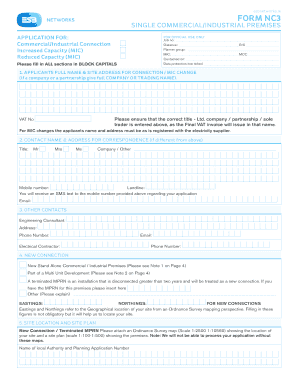
Get Esb Nc3 Form 2020-2025
How it works
-
Open form follow the instructions
-
Easily sign the form with your finger
-
Send filled & signed form or save
How to fill out the Esb Nc3 Form online
The Esb Nc3 Form is essential for applying for a commercial or industrial electricity connection, as well as for adjustments in capacity. This guide provides clear, step-by-step instructions to assist you in completing the form effectively and accurately.
Follow the steps to complete the Esb Nc3 Form online
- Press the ‘Get Form’ button to access the form and open it in your preferred editor.
- In section 1, provide the applicant's full name and site address for connection or MIC change. Include the correct title as the final VAT invoice will be issued in that name. If the request involves a change in Maximum Import Capacity (MIC), ensure the name and address match what is registered with the electricity supplier.
- Complete section 2 with the contact name and address for correspondence. If it's different from section 1, provide the title (Mr, Mrs, Ms, Company, or Other), mobile number, landline, and email address to ensure communication regarding the application.
- In section 3, list any other contacts relevant to your application, such as the engineering consultant and electrical contractor, including their addresses, phone numbers, and email addresses.
- Section 4 requires you to specify whether this is a new connection or part of a multi-unit development. Provide geographical coordinates (eastings and northings) if possible to assist in locating your site.
- For section 5, attach the required ordinance survey map and site plan depicting your location and site layout. These documents must adhere to specified scales, as processing may be delayed without them.
- Sections 6, 7, and 8 pertain to current connections, nature of your business, expected energy usage, and load details. Fill out the existing connection details accurately, indicate the type of business, and provide detailed load information as requested.
- In sections 9 and 10, provide the Maximum Import Capacity (MIC) and Maximum Export Capacity (MEC) required. These fields are mandatory for application processing.
- In section 11, indicate whether you wish to use a time-of-day electricity tariff and whether you will have standby generation as given in section 12.
- Complete section 13 by identifying your electricity supplier if applicable. Ensure to comply with registration requirements before connection.
- Section 14 requires you to acknowledge the need for a completion certificate to be submitted for safety and compliance. Ensure this section is completed before submission.
- For the final section, sign and date the application form. Provide your full name in block capitals, position held, and any authorized signatures as needed. Review the data protection information and implications of your consent before you proceed.
- Finally, ensure that all sections are completed, all required attachments are included, and then you can save, download, print, or share the completed form as needed.
Complete your application for the Esb Nc3 Form online today for an efficient process.
Filling out a service request form like the Esb Nc3 Form requires you to provide specific information about your identity, property location, and service type. Take your time to ensure all sections are filled accurately to avoid delays. After completing the form, review it for accuracy before submitting it to ensure a smooth process.
Industry-leading security and compliance
US Legal Forms protects your data by complying with industry-specific security standards.
-
In businnes since 199725+ years providing professional legal documents.
-
Accredited businessGuarantees that a business meets BBB accreditation standards in the US and Canada.
-
Secured by BraintreeValidated Level 1 PCI DSS compliant payment gateway that accepts most major credit and debit card brands from across the globe.


