Loading
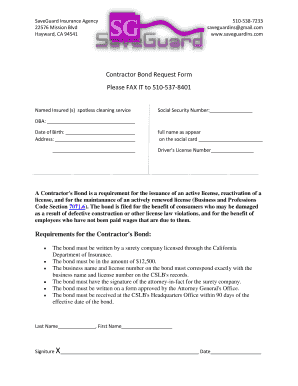
Get Godexch 2020-2025
How it works
-
Open form follow the instructions
-
Easily sign the form with your finger
-
Send filled & signed form or save
How to fill out the Godexch online
This guide will assist you in completing the Godexch form online with ease and confidence. By following the steps outlined here, you will ensure that all necessary information is accurately provided and submitted without complications.
Follow the steps to successfully complete the Godexch form.
- Press the ‘Get Form’ button to access the form and open it in your preferred editor.
- Provide the name of the insured, which in this case is 'spotless cleaning service', in the designated field.
- Enter the Social Security Number in the appropriate space provided. This information is essential for identification purposes.
- Fill in the DBA (Doing Business As) name where required. Ensure this is accurate to your business registration.
- Input your date of birth in the designated field. This helps verify your identity.
- Complete your address by filling in all lines of the address fields provided.
- Write your full name as it appears on your Social Security card in the specified area.
- Provide your driver’s license number in the relevant section of the form.
- Review the requirements for the contractor's bond to ensure you have all supporting documentation if needed.
- Once all fields are filled, you can save your changes, download, print, or share the completed form as required.
Begin filling out your documents online today for a smooth and efficient process.
Generating a .smi file can be achieved through the right software tools. While Godexch primarily focuses on file conversions to PDF, it helps you find resources that support .smi file creation through the right platforms.
Industry-leading security and compliance
US Legal Forms protects your data by complying with industry-specific security standards.
-
In businnes since 199725+ years providing professional legal documents.
-
Accredited businessGuarantees that a business meets BBB accreditation standards in the US and Canada.
-
Secured by BraintreeValidated Level 1 PCI DSS compliant payment gateway that accepts most major credit and debit card brands from across the globe.


